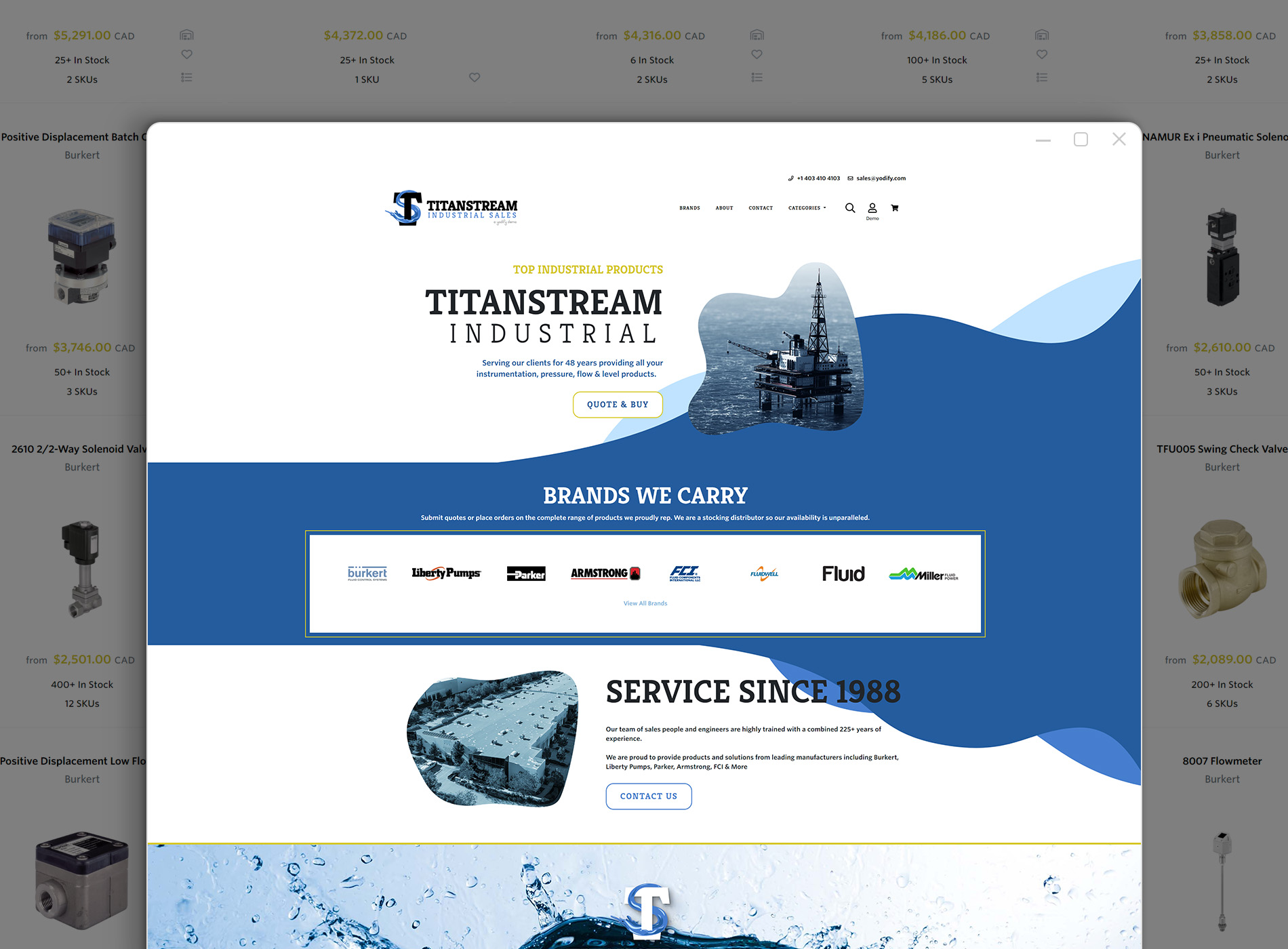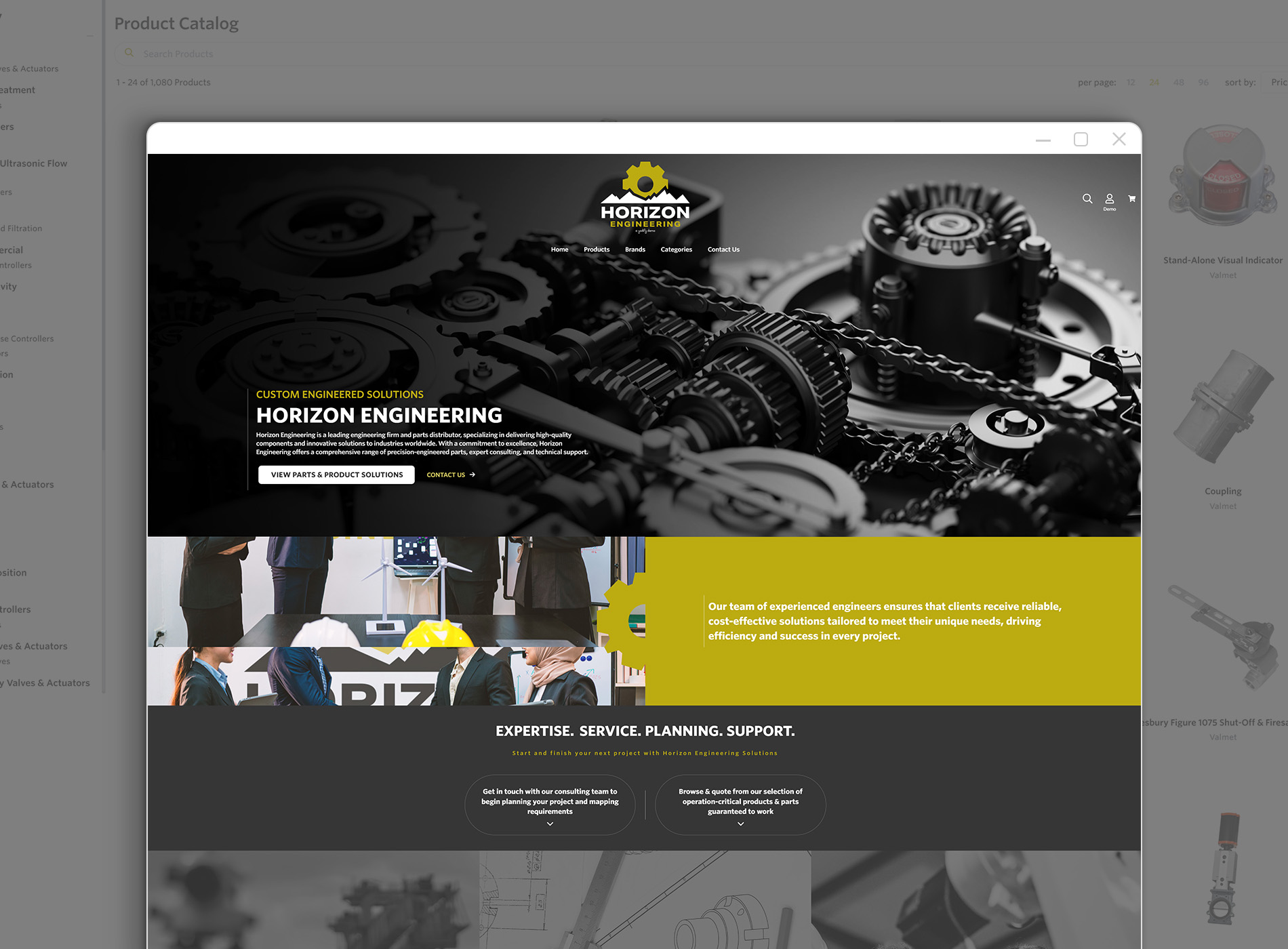Yodify Product Library
Add the SET-21 Software to your store or catalog
Book Your Demo and See How
or create your store
SET-21 Software
Brand: KernET Formulation – Recipe function.
Features- Note: the required basis is SET-01 ET OS (basic package) SET-21 is part of the SET-02 Premium Laboratory package with “Difference function” at a bargain price
- Batch management: Double batch management, which enables recording and archiving of batch information of the incoming material (components), as well as entering and storing batch information for the end product – the recipe. (Conformity to standards21 CFR Part 11)
- Weighing systems through device administration: During processing, it is possible to select between different balances, i.e. high-capacity balances for coarse measurements and precision balances for fine measurements (weighing system). The measuring results of all balances are stored in a standardised result log, including origin of the data from each balance (standard conformity 21 CFR Part 11)
- Graphical results display: Representation of the individual recipe components in the form of a bar chart for clear display of a recipe
- Automatic correction function: After accidental overdosing of a component, the system automatically calculates which quantities of the other components will need to be added afterwards. The user is guided step-by-step through the dosing of the other components, supported by a clear bar chart and the indication of the corresponding target weights
- Pause function: A recipe can be set so that interruptions are permitted. In this case, a recipe is temporarily stored "semi-finished". After recalling the recipe, the user is taken directly back to the step where the recipe was interrupted and can continue the recipe seamlessly
- PC print function: all relevant formulation data can be printed out clearly on a standard PC printer. Alternatively, a compact label can be printed, e.g., for applying labels to a filled bottle, container, carton, etc.
- Automatic multiplier function: The user only has to enter the required total weight for an order to the recipe. The system then automatically calculates the necessary quantities for the components
- Lock function for recipes: Prevents changes to the recipes. In the basic settings for the recipe, the right to change the recipe can be limited to specific user groups
- Central component administration: Components of the recipes are stored in the central master data memory and can be used in different recipes. You can recall a component by barcode using its ID number. An image can be stored for each component
- Open or fixed component sequence: When planning a recipe you can determine whether it is essential that the components are added in the sequence they are input or whether the components can be entered in any order
- Dosing assistant: When weighing into a container, the system gives the user visual and audible feedback when the target weight is reached. The visual feedback is supported through an intelligent bar graph with auto-focus on the target range. The audible feedback is by means of a beep
- Component bars: Clear display of the proportions of the components to one another, which components have already been dosed in (green), which components are next in the sequence to be added (orange) and which components have not yet been added (grey). With open sequences, you can select the next component manually by clicking on the appropriate component null
- Formulation can be carried out either continuously without removing the weighed-in component or individually with removal of the weighed-in component
- Watch the product film - https://youtu.be/XZldVTbCBcQ
- Technical data
- Licensing: One license can be operated on up to four terminal devices (PC, laptop, tablet) at the same time, working independently
- User: You can store as many users as you need in one license
- Balances: You can store and operate as many balances as you need in one license
- Communication balances-terminal device: The balance(s) can communicate using serial connections, USB, Bluetooth, Ethernet or WiFi with the PC, laptop or tablet