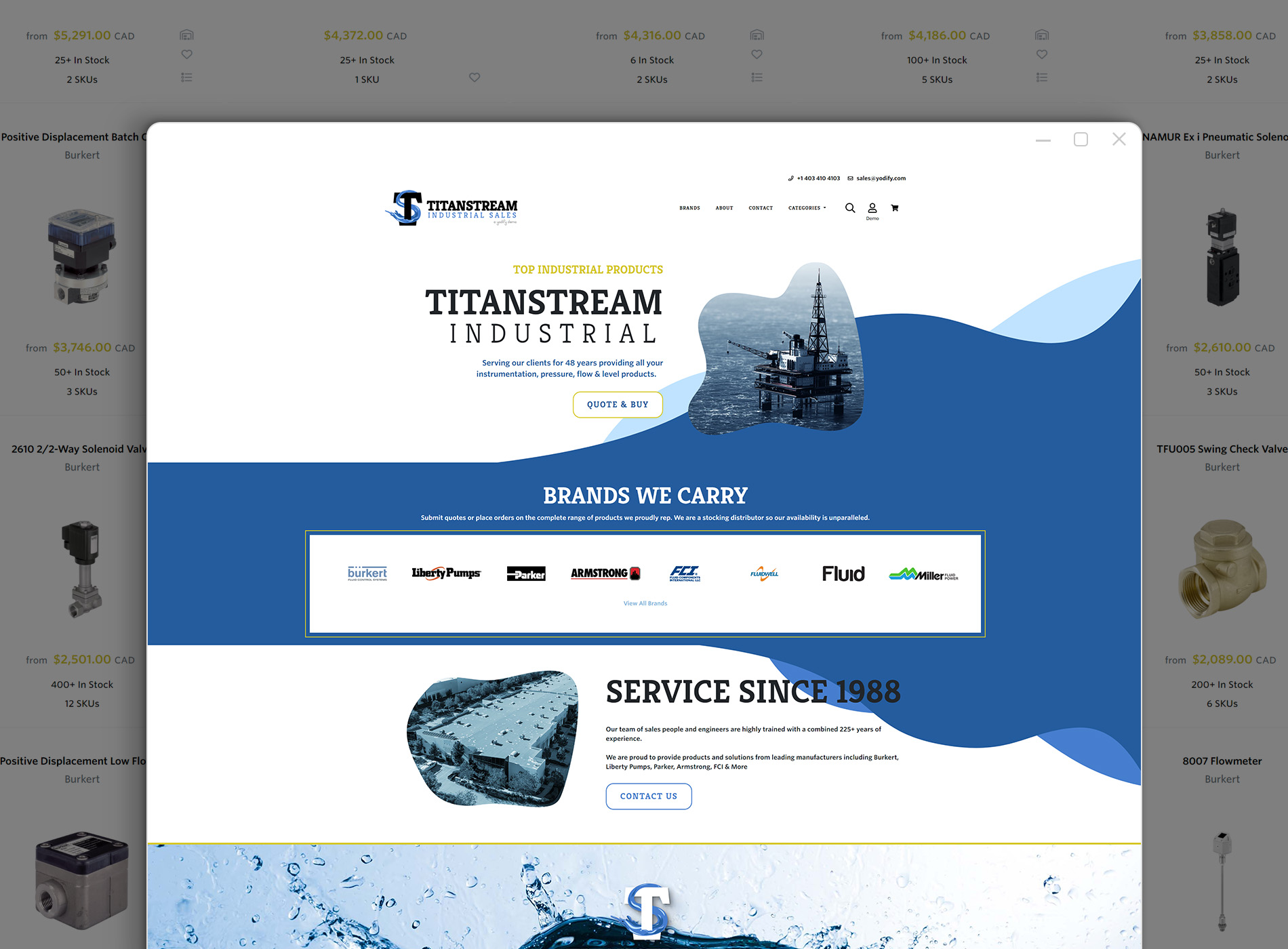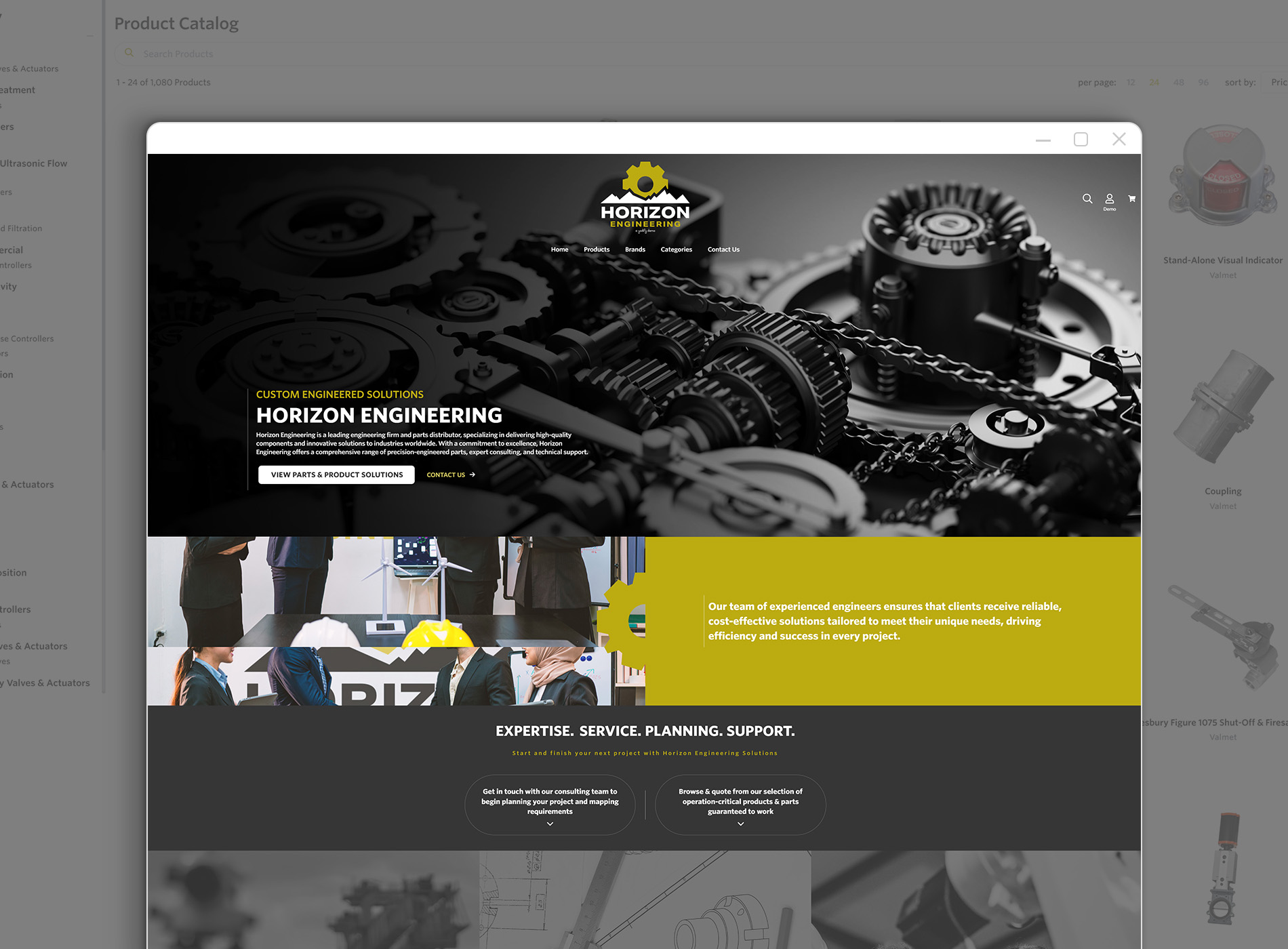Yodify Product Library
Add the Operator Station & Console Functions to your store or catalog
Book Your Demo and See How
or create your store
Operator Station & Console Functions
Brand: Honeywell International IncAn efficient and capable user interface is a key component of a control system. Honeywell incorporates innovative and functional features into Experion® Station, the Experion Process Knowledge System (PKS) user interface.
These advanced capabilities maximize operator effectiveness. Open technology allows business and application data to be easily incorporated into the process operator environment.
What Is It?
Experion Station is available in Honeywell’s ICON series console furniture and in a desktop form. Multi-display (up to 4 monitors), purpose-built operator keyboards and touch screens are supported.
Different station types are available to meet user needs. Experion Console Station is designed for control room operations in large process plants including refining, petrochemicals and mineral processing.Experion Flex Station is an option for less demanding or geographically distributed operations such as Pulp and Paper, Oil and Gas and pharmaceutical production.
Flex Stations also support large number of users for casual access such as engineering or maintenance. Different Experion Station types can be used together on one system in any combination.
How Does It Work?
Experion Console Stations can be grouped together to form a single operator workspace for process control and monitoring, event handling, alarm acknowledgement, alarm silencing and display manipulation. Flex stations share a pool of connections to allow a large number of casual users access to the system.
Out of the box, state-of-the-art alarm management improves the operator’s ability to minimize process interruptions and powerful trending allows the operator to maintain appropriate situational awareness and keep the process within desired limits. Group and detail displays are available to monitor and manage process variables.
Configurable pull-down menus and toolbars allow easy, intuitive navigation and fast access to key process data.
The HMIWeb solution pack library is available to quickly and efficiently build powerful and high performance custom displays incorporating the process optimization features developed by the Abnormal Situation Management consortium.
What Problems Does It Solve?
Using Console and Flex Station achieves the most effective combination of availability and access, minimizing the cost of ownership.
Experion Station’s advanced HMIWeb capabilities maximize operator effectiveness by allowing quick detection and response to process upsets. The HMIWeb solution pack library minimizes engineering costs of customer display development.
Easily incorporating business and application data along with process values in operational displays allows the operator to focus on the business drivers that give optimal process operation.