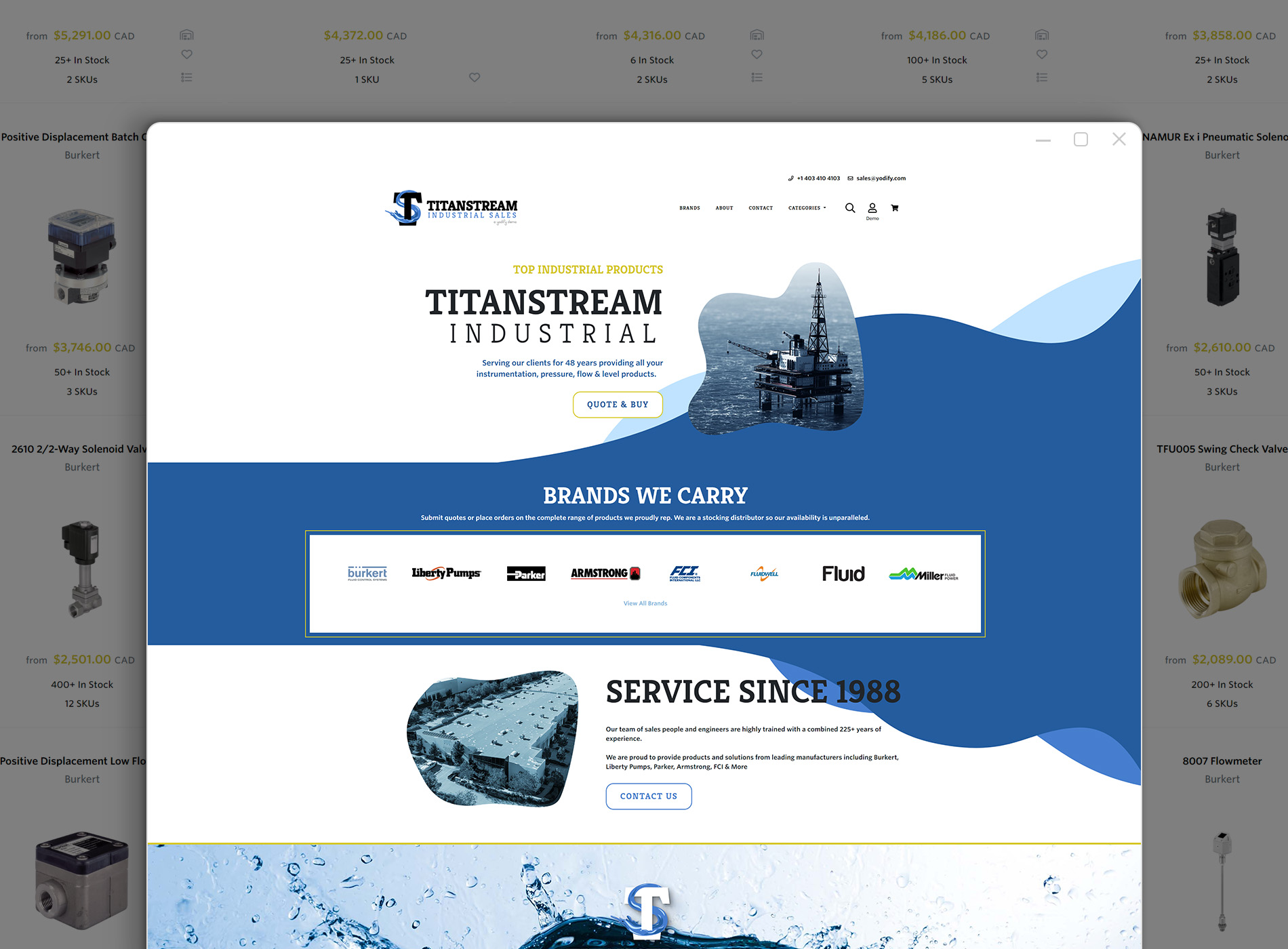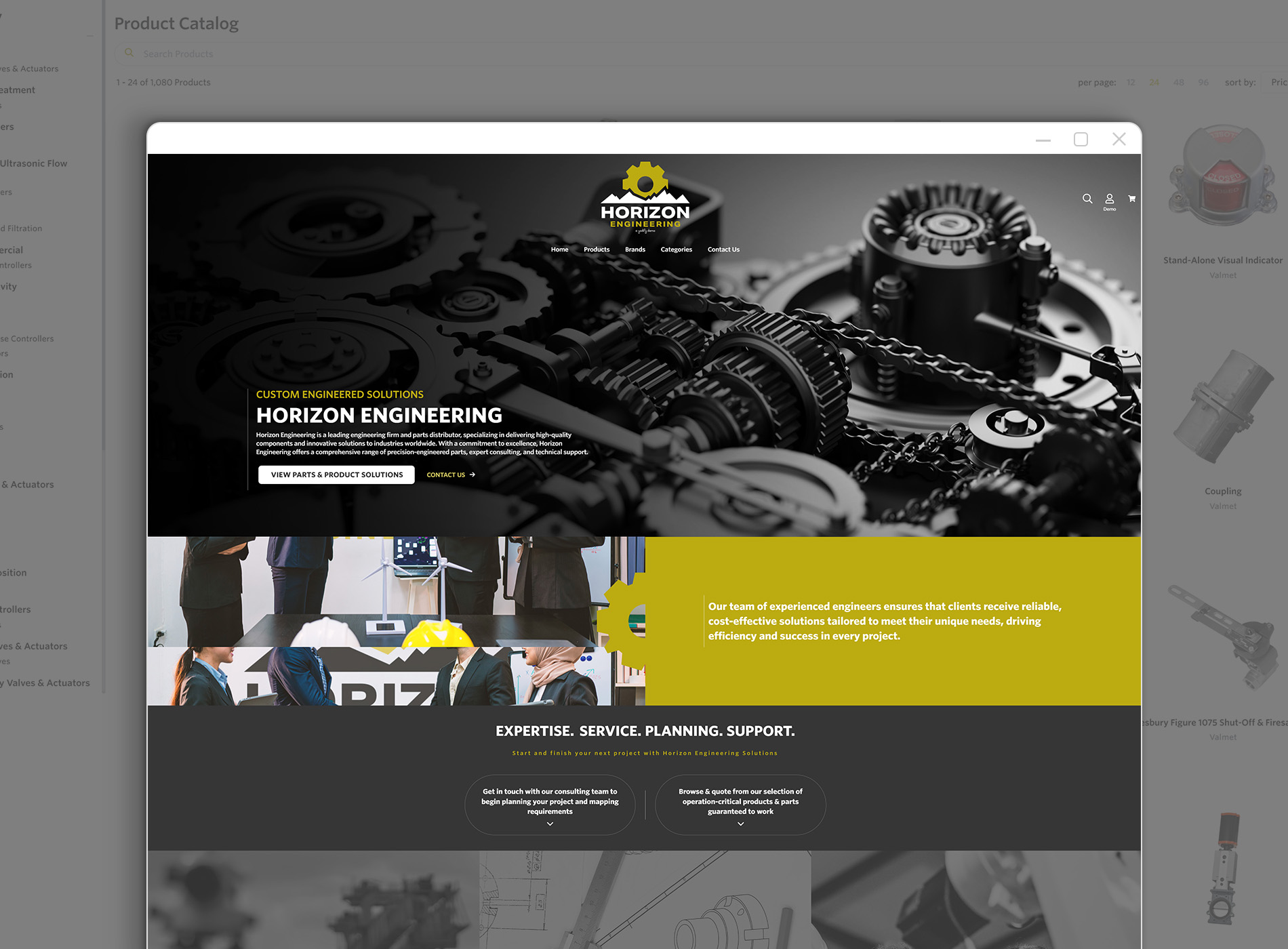Yodify Product Library
Add the MultiTracker with MultiSeries Sensor to your store or catalog
Book Your Demo and See How
or create your store
MultiTracker with MultiSeries Sensor
Brand: Cerlic Environmental Controls, IncMultiTracker is a portable instrument for measuring parameters within water/ wastewater plants as well as in other facilities. Sensors are available for sludge blanket, suspended solids and oxygen. Cable lenghts 4, 8, 12 or 20 meters, connects easily to the instrument via a plug-in contact. The MultiTracker built-in log is able to store up to 250 measurements. To the same plug-in contact input as the sensor, a computer cable may be connected. The log can now easily be transferred to a computer and be handled via Cerlic Tracker Talk or MS Excel. Three calibrationcurves for different basins can be saved for simple and flexible use. Two different alarm levels can be set for min/max value with vibration and acoustic signal at set levels. Battery life is approximately 2-3 years at normal usage. The Multitracker is delivered in a practical case.
Features