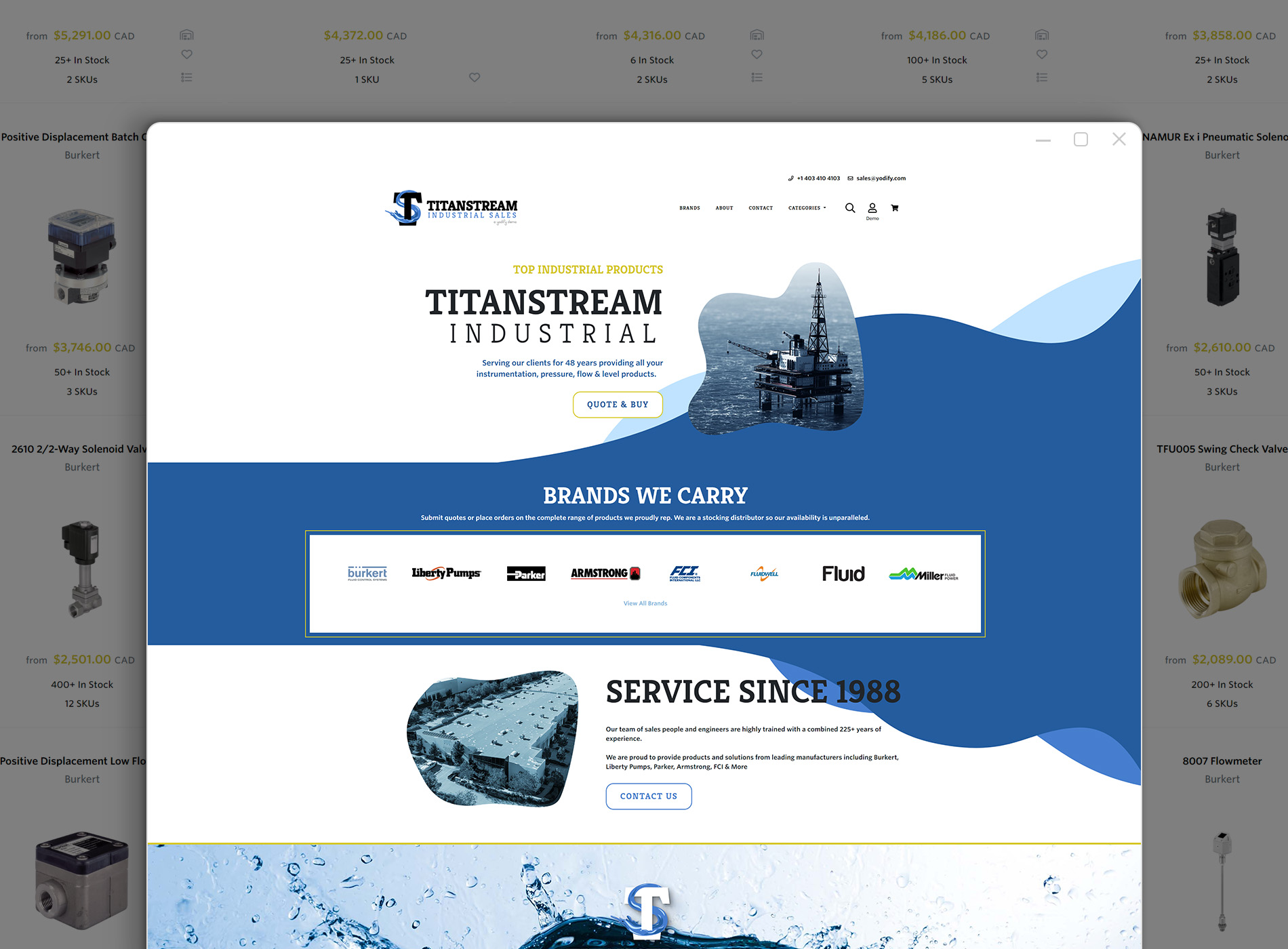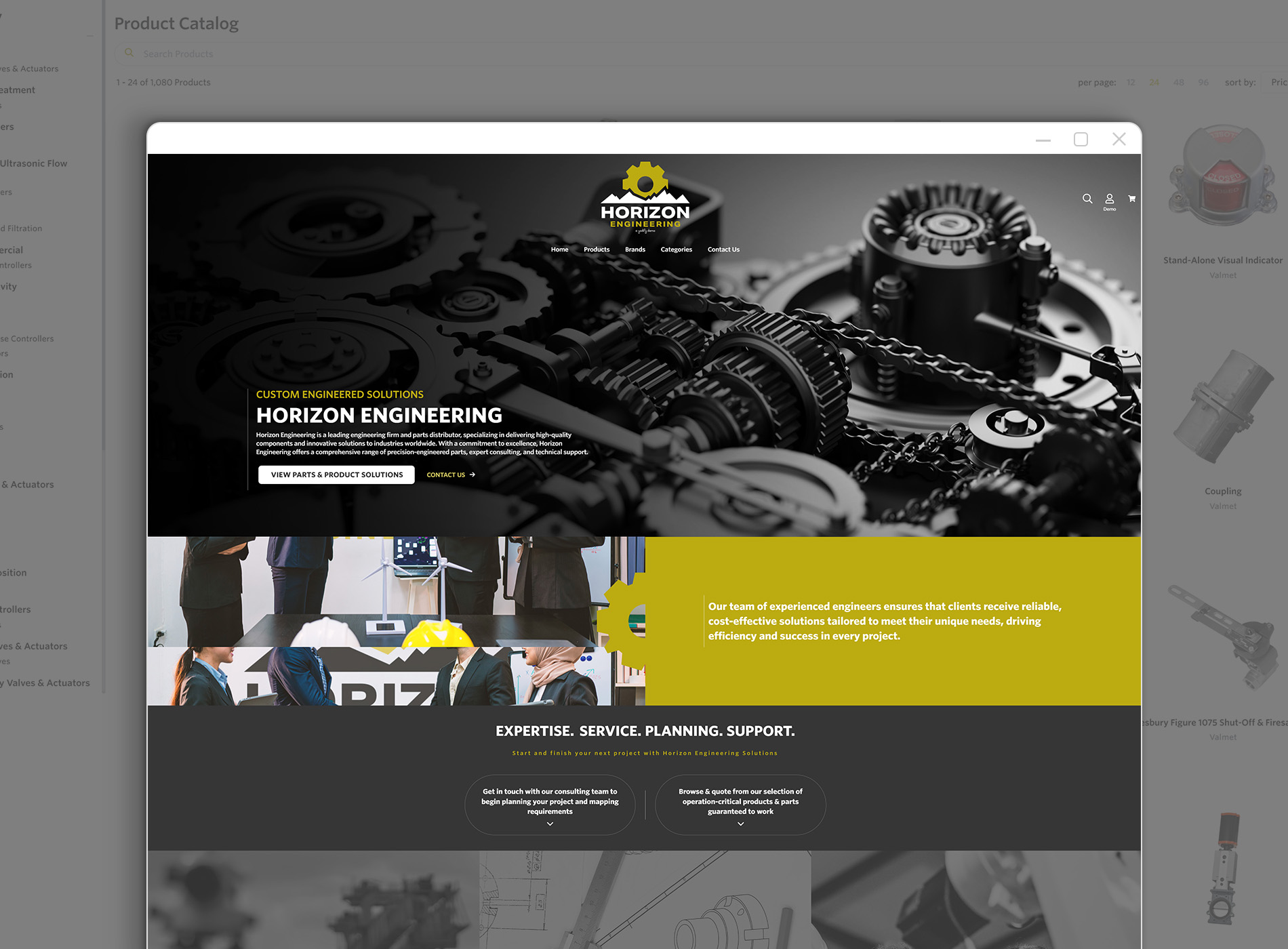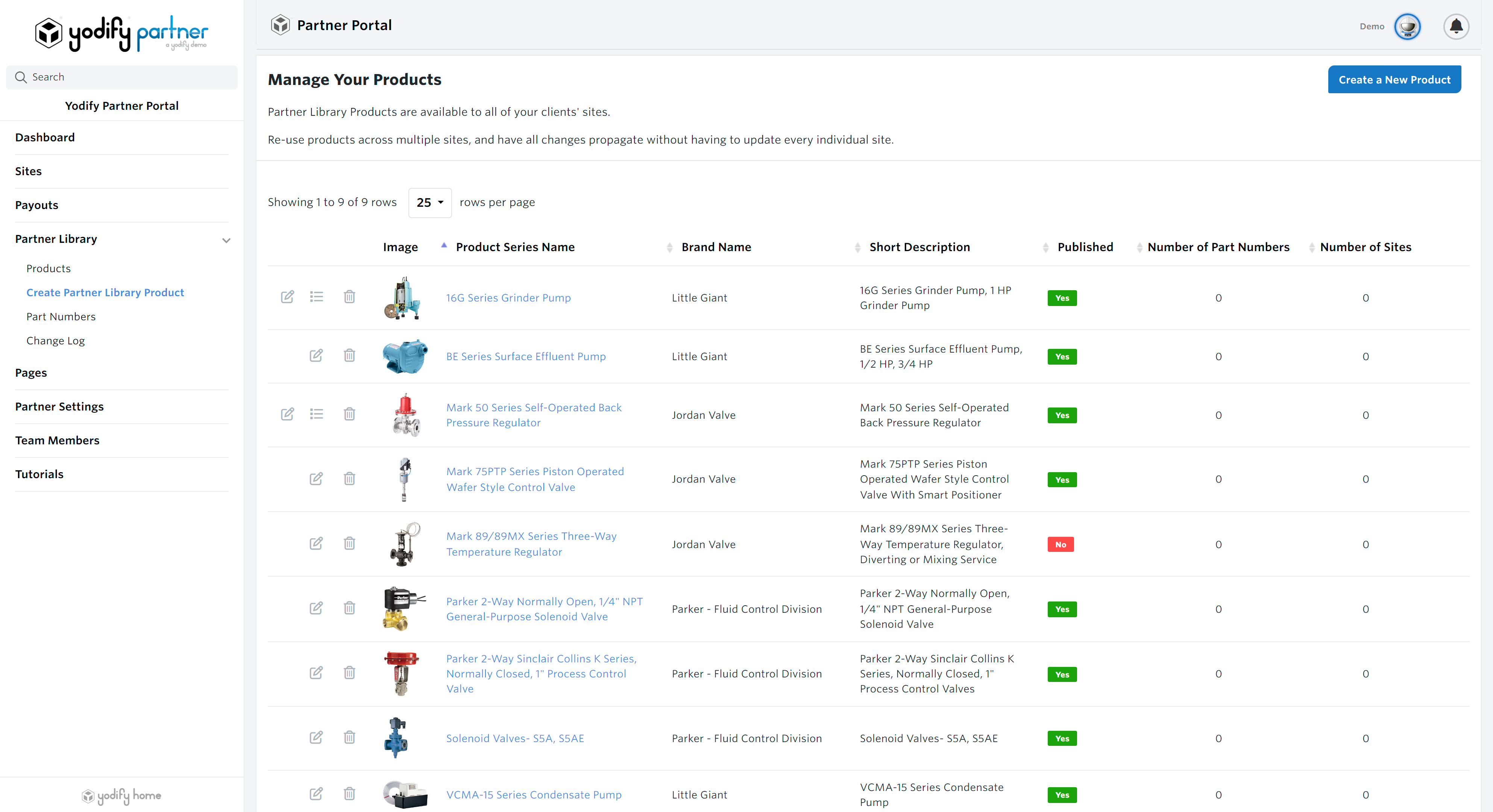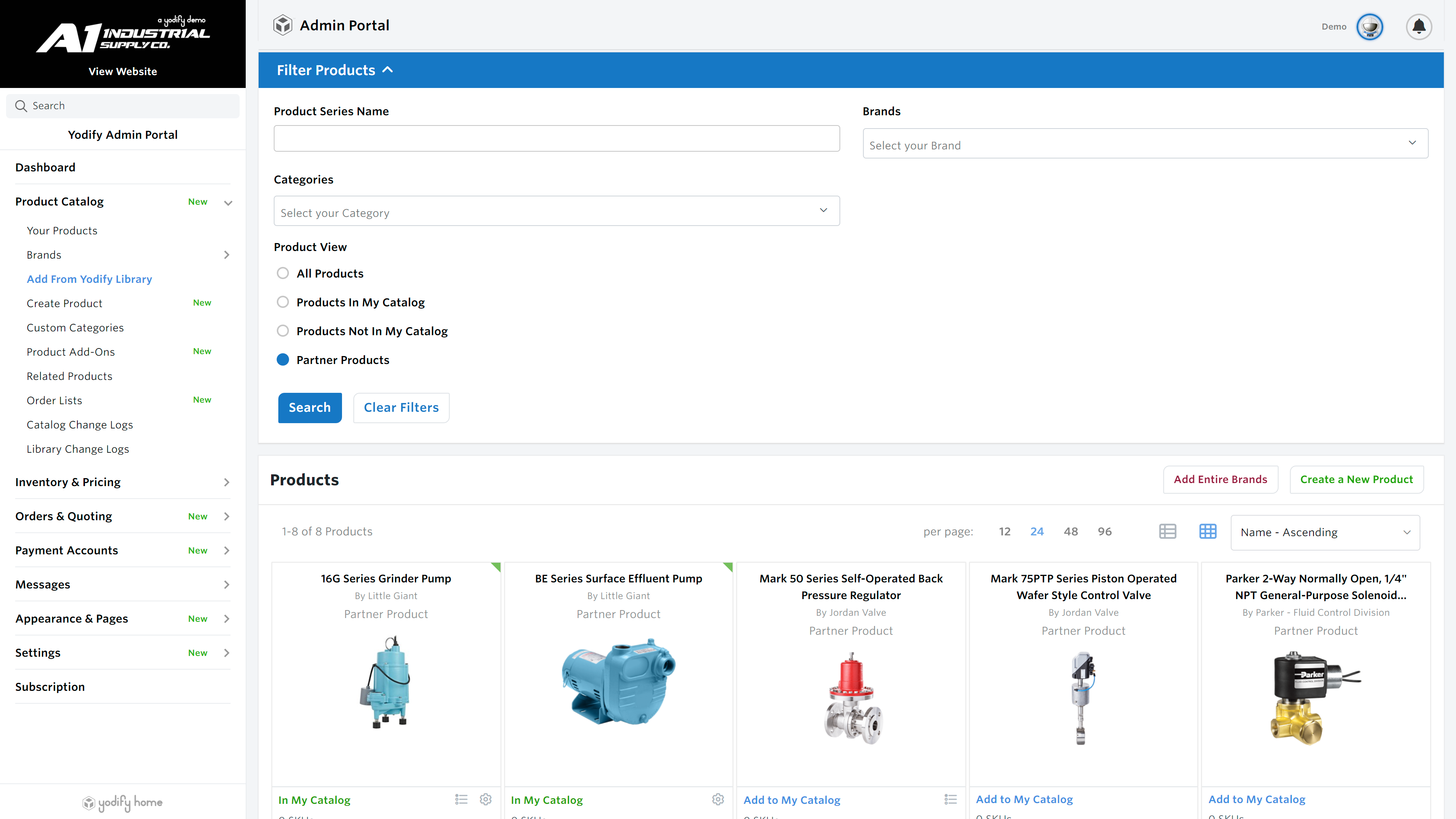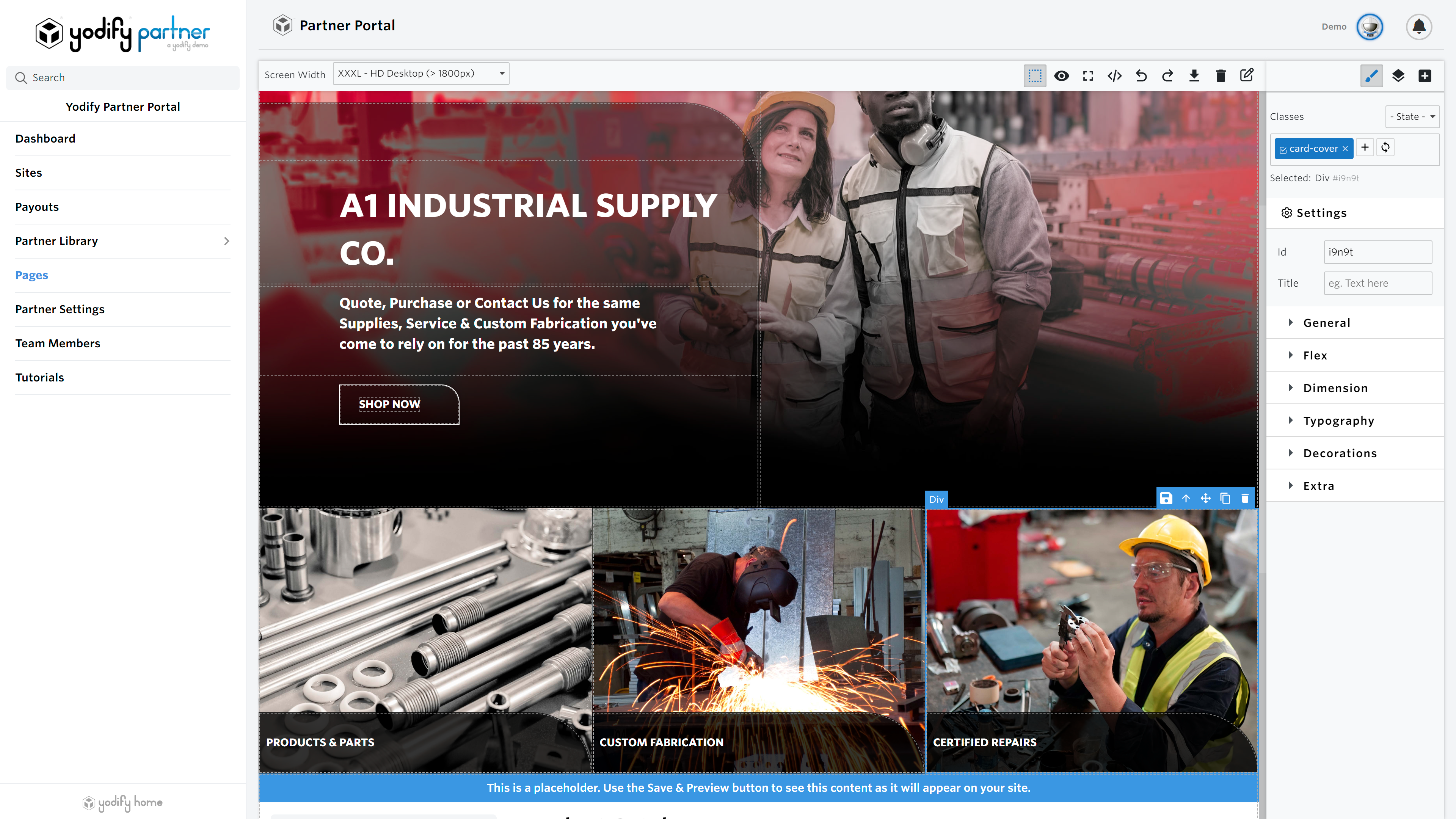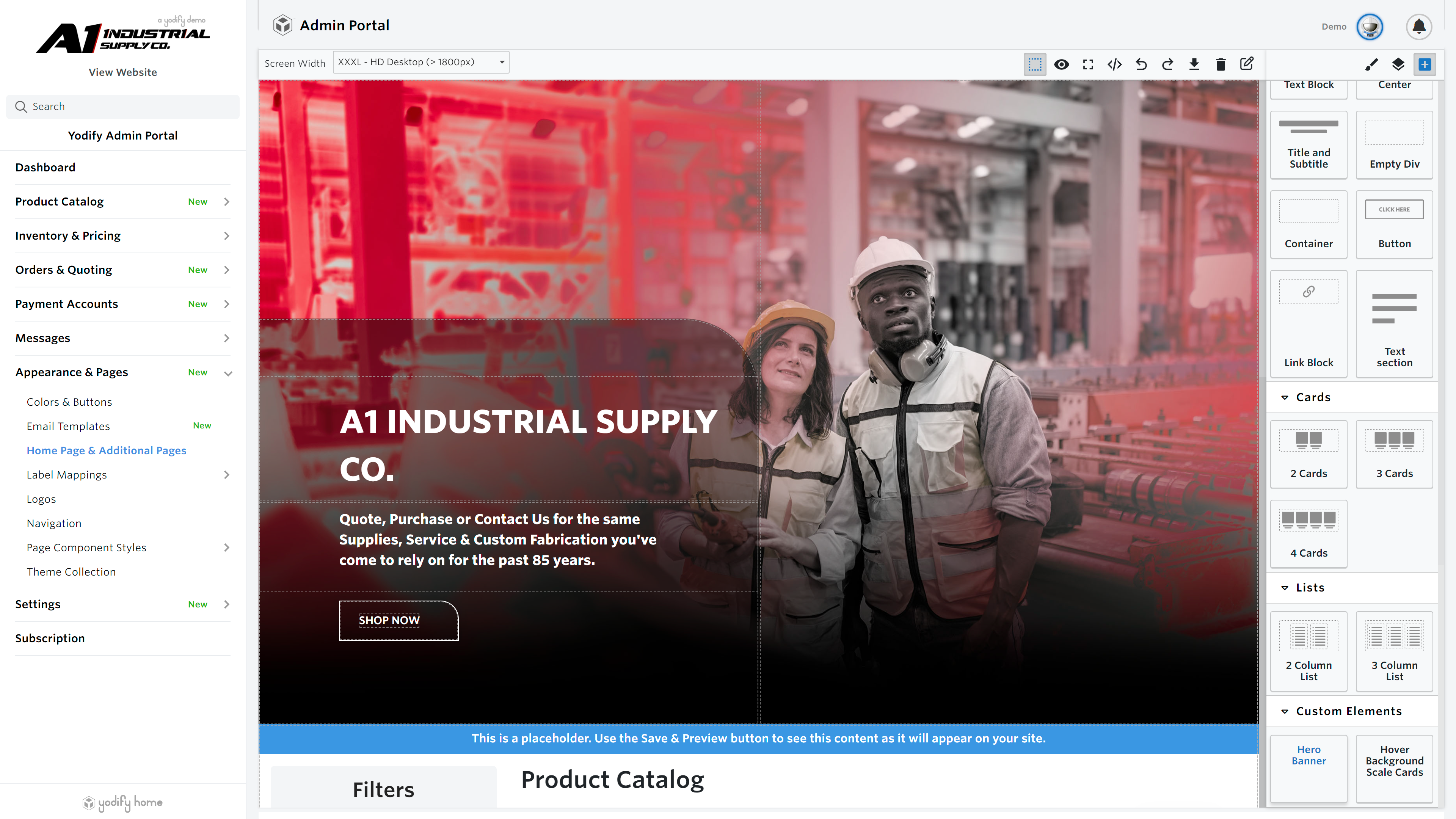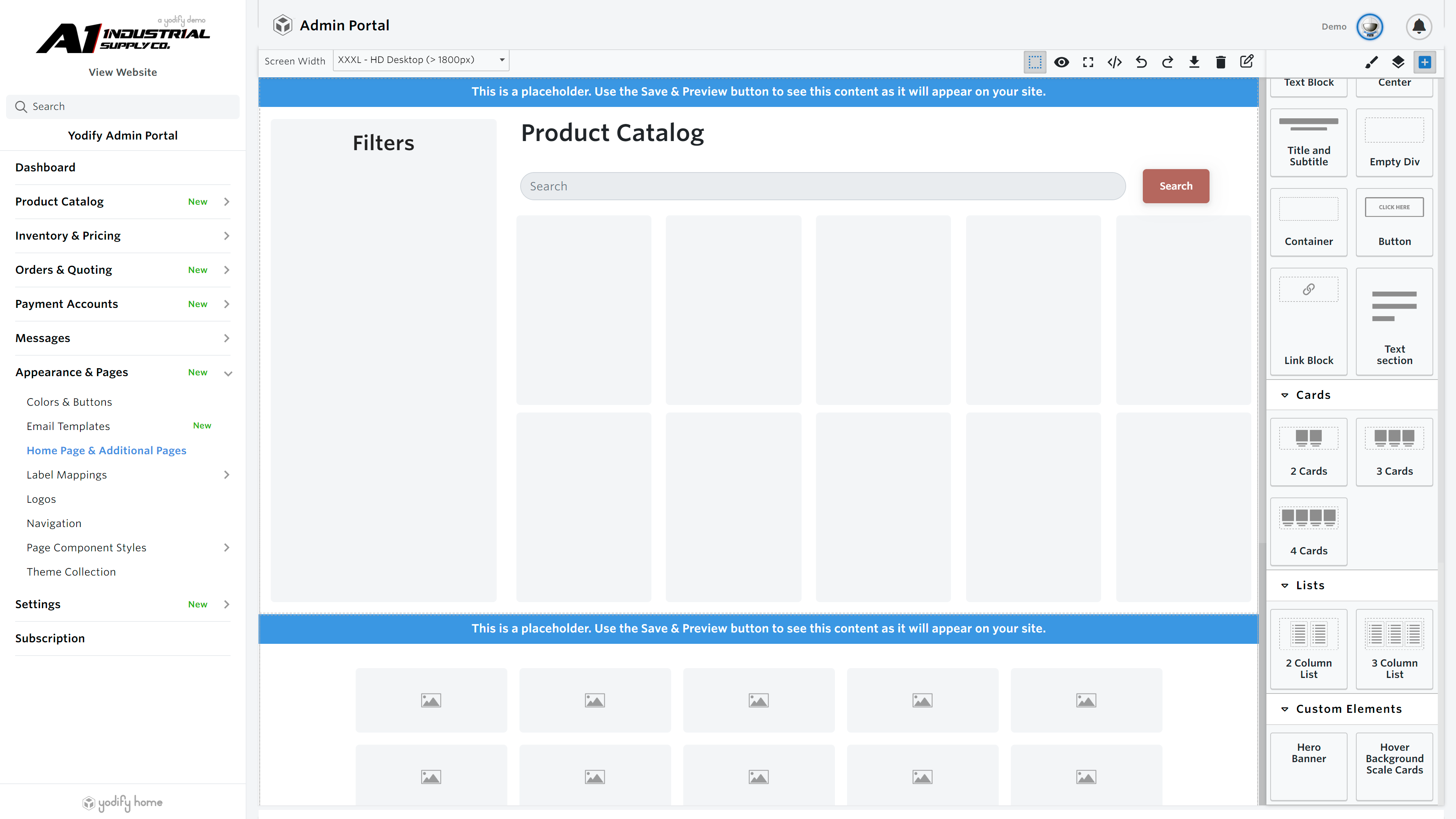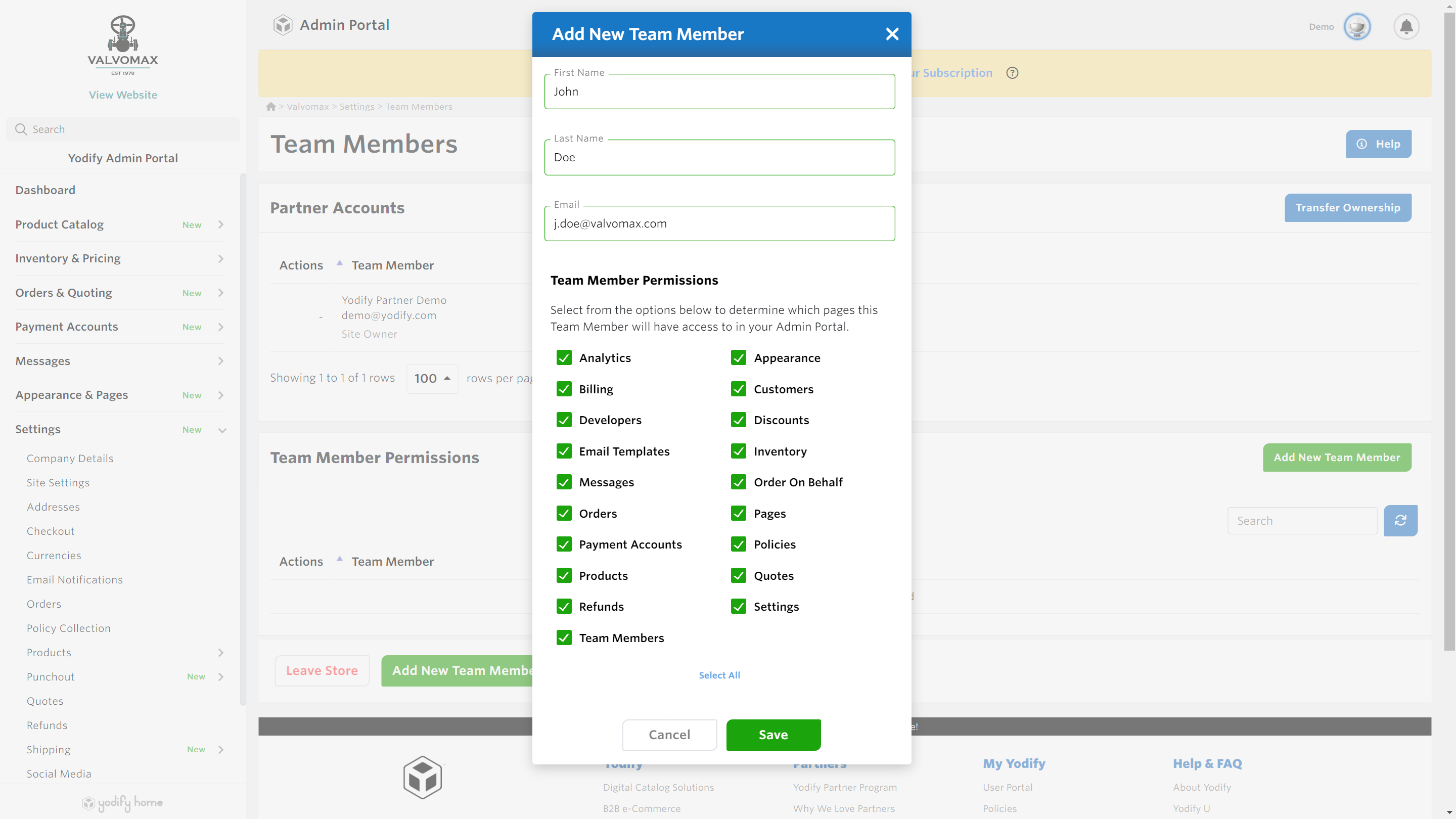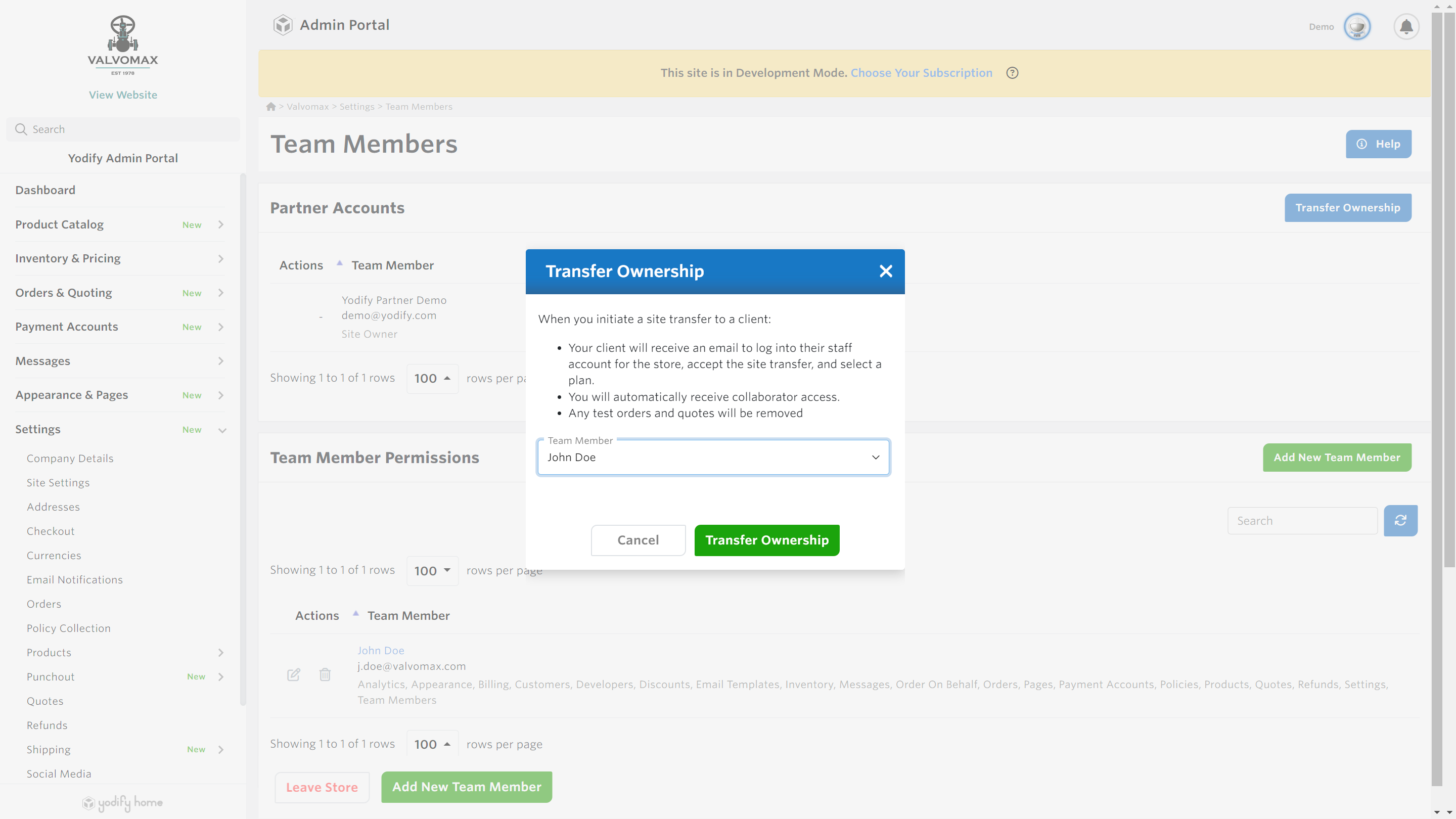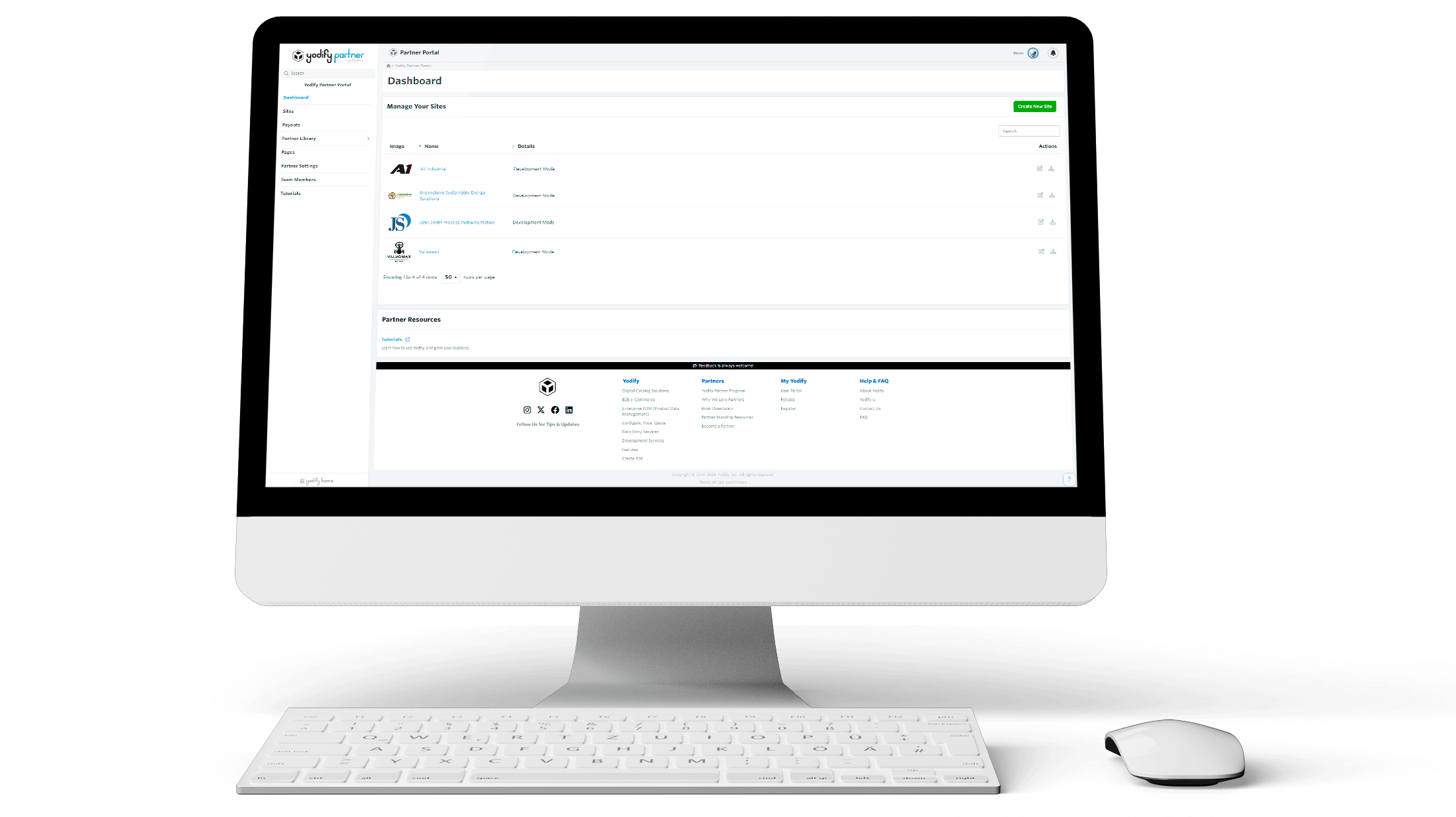
create, manage, deploy
Yodify
Agency
Partner
Portal
Agency
Partner
Portal
Your Agency Partner Portal is your control panel to manage your
Partner product library, website assets & templates, and the
launch-pad and management hub for your
clients websites.
CREATE YOUR PARTNER PORTAL
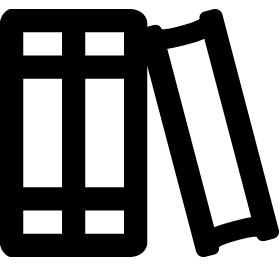
craft once, deploy infinitely
Partner Products
Manage a private library of products only accessible to your clients created and managed through your Partner Portal
jump to
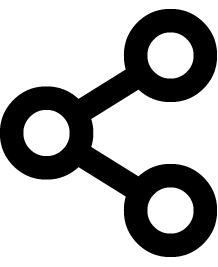
add in a click
Deploying Your Content
Reap the complete benefits of centralized data management by rolling out your products into multiple clients sites, while continuing to edit them simultaneously as needed from your Partner Portal.
jump to
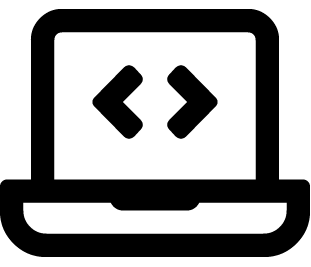
create styles all your own
Site Templates & Assets
You have a complete page builder in your Partner Portal used to create page assets, templates & more you can easily drag, drop & edit in place in your clients sites.
jump to
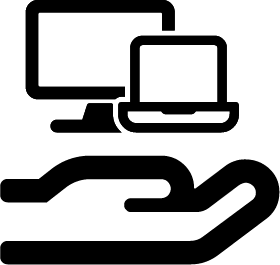
simple transition
Hand-Off
Once you're ready to hand off management of the Yodify site to your client there are just a couple extremely simple steps and it's done.
jump to
build out products to use time & time again
Create & Manage a Custom Library of Products
Any of your clients subscribed to Yodify Premium or higher can use any of the products available in the Yodify Library.
Our Partners are also encouraged to create and manage their own library of products available exclusively to their clients with all the same Product Data Management (PDM) advantages as the Yodify Library.
Our Partners are also encouraged to create and manage their own library of products available exclusively to their clients with all the same Product Data Management (PDM) advantages as the Yodify Library.
Re-use Product Data to Save Time & Resources
Creating products within your Partner Portal allows you deploy them as needed in to your clients websites as a live instance of that product. By creating your own Library of products, particularly for DEC clients or clients with the same product lines in similar industries, you create incredible efficiency in your ability to deliver product information in a timely fashion, and update it as needed.
Every update you make cascades instantly, and automatically into every client catalog it currently being utilized in.
Every update you make cascades instantly, and automatically into every client catalog it currently being utilized in.
Deploy into Your Client's Sites
So long as your invitees create their user account with the same email you set them up with their Yodify account will be ready, & set up with your specific terms.
Adding Team Members to your account is an excellent way to invite new, and existing customers to your new online store with the same terms they enjoy offline, easing and simplifying their pivot into engaging with your business online.
Adding Team Members to your account is an excellent way to invite new, and existing customers to your new online store with the same terms they enjoy offline, easing and simplifying their pivot into engaging with your business online.
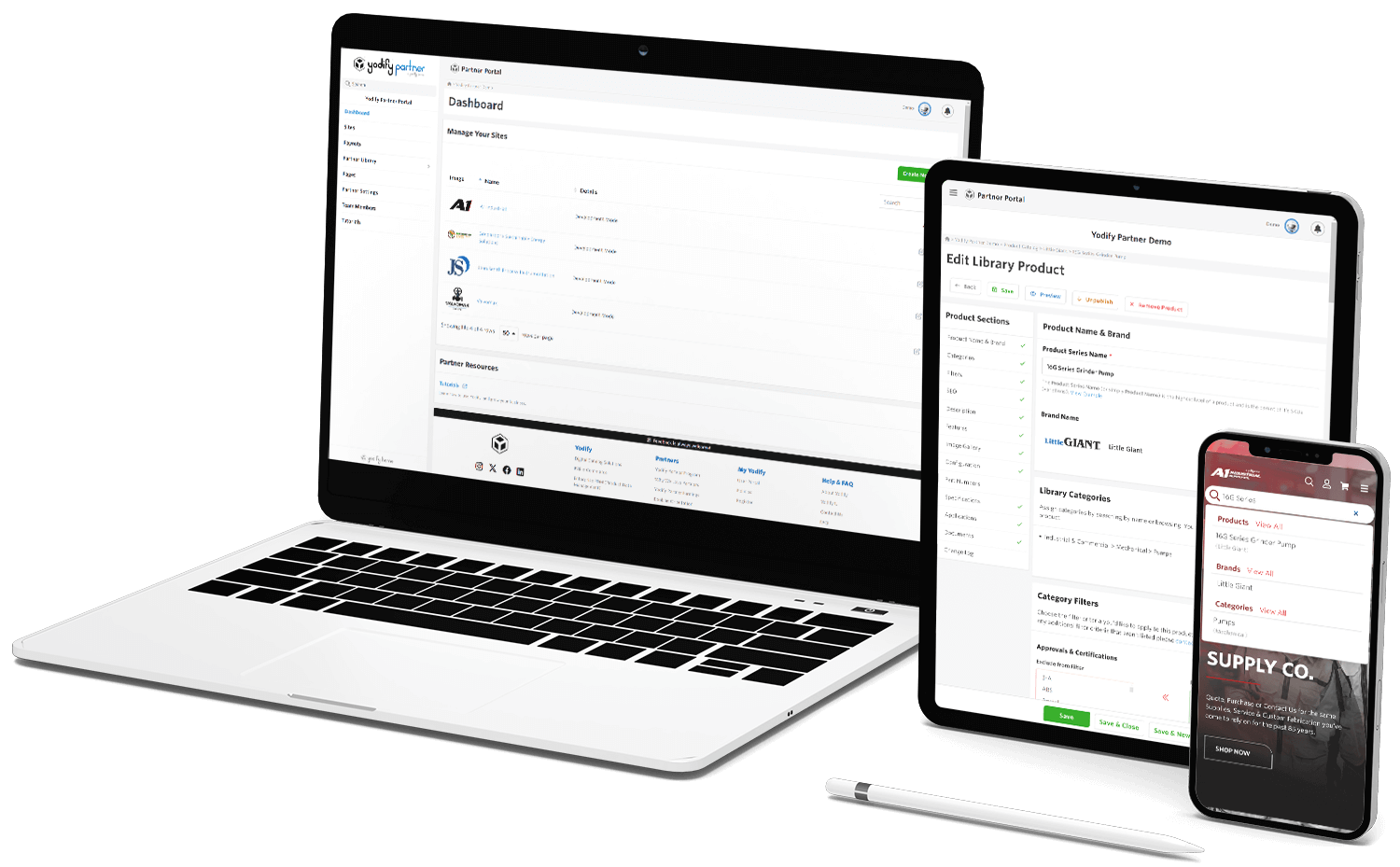
Deliver Enterprise-Wide Product Consistency with Your Partner Library
Your Partner Library of products is the best way to deliver to a Yodify DEC Client.
Create every product they need and make them available to their entire distribution network, delivering copies of every product you make into tens, hundreds or thousands of channel sites.
Easy product data flow from your Partner Portal into as many sites as you could possibly ever need.
Create every product they need and make them available to their entire distribution network, delivering copies of every product you make into tens, hundreds or thousands of channel sites.
Easy product data flow from your Partner Portal into as many sites as you could possibly ever need.
Discover DEC for Partners
create a theme collection and page assets
Create Website Templates & Re-Usable Assets
Launching new client sites and adding content to existing ones can be extremely simple if you use the Page Builder in your Partner Portal to create a stable of custom elements your team can seamlessly drag & drop into any of your clients sites.
Create simple components to re-use and adapt, or build out a whole collection of complete themes to demonstrate your aesthetic style.
Create simple components to re-use and adapt, or build out a whole collection of complete themes to demonstrate your aesthetic style.
Banners, Cards, Carousels or Complete Templates
Creating website content is easy with Yodify's powerful and highly scalable Website Builder. Use your Partner Portal as a playground & studio, creating and assembling limitless varieties of assets you can drag & drop into your clients websites.
Create a roster of stylish & functional content you can use, adapt & reuse over and over.
Create a roster of stylish & functional content you can use, adapt & reuse over and over.
Create, then Deploy
Once you've completed your content you can save it into your Custom Elements, and drag them into any page on any client site through their Admin Portal.
Create something you love in one of your client's Admin Portal's? You own the content you create there as well, meaning you can save and re-use it elsewhere just as if you'd made in in your Partner Portal.
Create something you love in one of your client's Admin Portal's? You own the content you create there as well, meaning you can save and re-use it elsewhere just as if you'd made in in your Partner Portal.
Simple as Drag & Drop
Every component you save will be available to any of your Partner Portal Team Members to utilize across any of your clients sites.
Create a stable of generic assets to deploy and adapt for each client to saves tremendously on time re-creating similar or identical content every time you bring a new client on board.
Create a stable of generic assets to deploy and adapt for each client to saves tremendously on time re-creating similar or identical content every time you bring a new client on board.
hand over the keys
Simple Site Hand-Off
Once your work is complete (barring any ongoing maintenance agreement you may have), handing over control of your clients new website could not be more simple.
Inviting Team Members
You're going to need to have someone to hand over control of the site to. Easily add as many Team Members with varying permissions to handle their responsibilities with their new site.
Set a New Owner
Once you have the Team Members you need added, simply click Transfer Ownership from your client's Admin Portal, choose a team member, and you're done.
Your team will remain a collaborator on the site so you can step in as needed to complete ongoing maintenance or create new content as needed.
Your team will remain a collaborator on the site so you can step in as needed to complete ongoing maintenance or create new content as needed.
find your solution today
Discover the Ways Yodify Empowers You to Help Your Clients Thrive
With a platform as powerful and flexible as Yodify there are countless ways to put our platform to work.
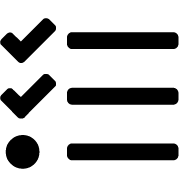
custom model numbers
Product Configurators
Yodify's industry-leading configurators open the door for your clients and their customers to spec out their products based on their application requirements.
Build in restrictions, dependencies & more to make sure only real SKUs can be created. Add pricing to configurator options for complete CPQ functionality.
read moreBuild in restrictions, dependencies & more to make sure only real SKUs can be created. Add pricing to configurator options for complete CPQ functionality.
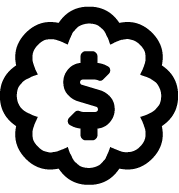
customer specific pricing
Account Pricing & Net Terms
Make the transition to online sales & quoting seamless by pre-populating your client's customer accounts and assigning specific discount levels so they can check out with their pricing, and the terms you have established for each account.
read more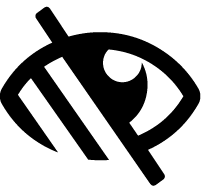
curate your customer journey
Custom Product Visibility
Pricing & Product visibility controls let you curate your clients catalog content to show only what they want, when they want to who they want.
Easily apply brand level controls, or get granular and manage your clients content on a product by product basis.
Always show pricing, Log in for pricing, show pricing only to account holders and any combination there-of await to refine the customer journey even further.
read moreEasily apply brand level controls, or get granular and manage your clients content on a product by product basis.
Always show pricing, Log in for pricing, show pricing only to account holders and any combination there-of await to refine the customer journey even further.
Ready to Become a Partner?
CREATE YOUR PARTNER PORTAL