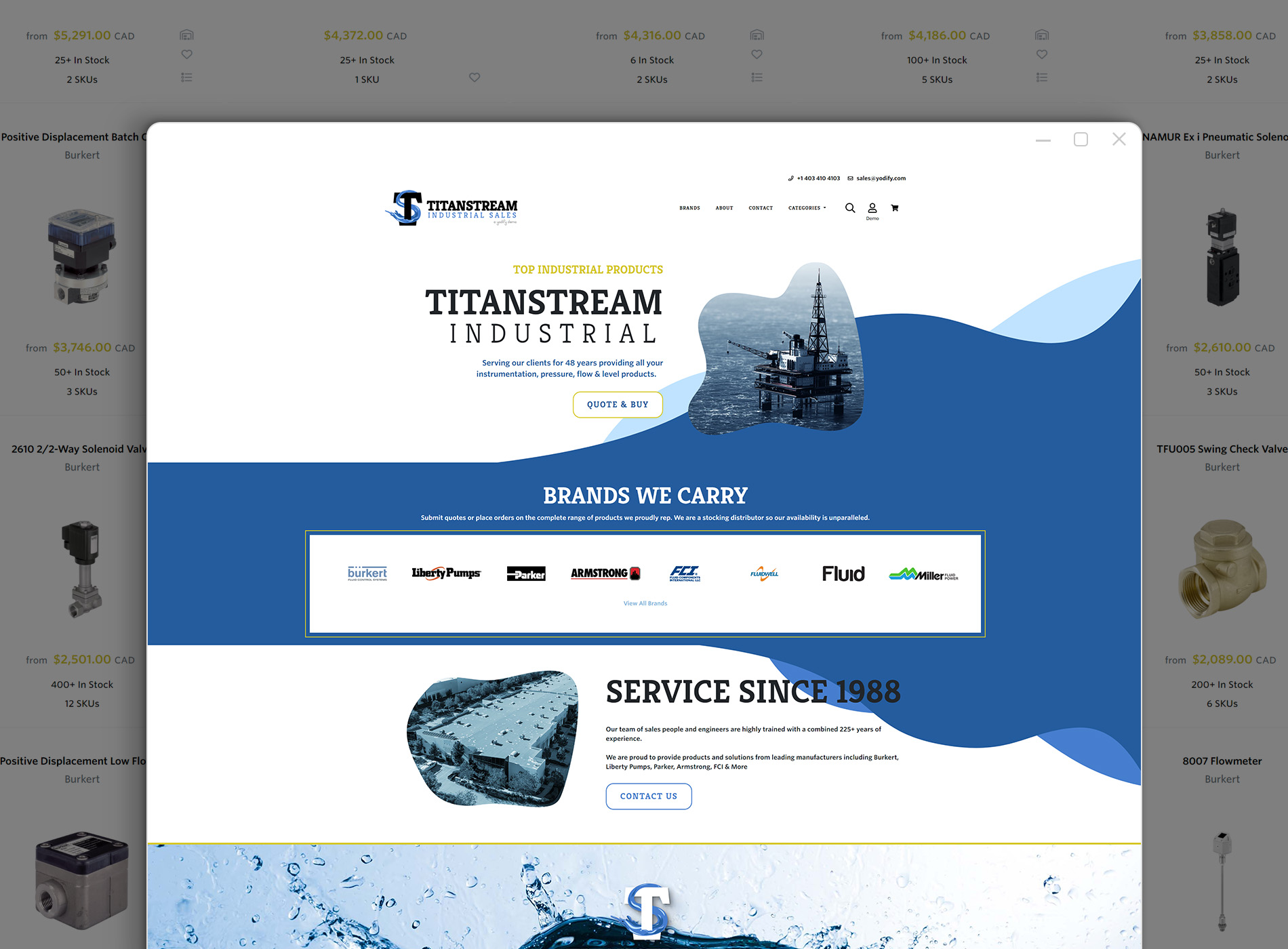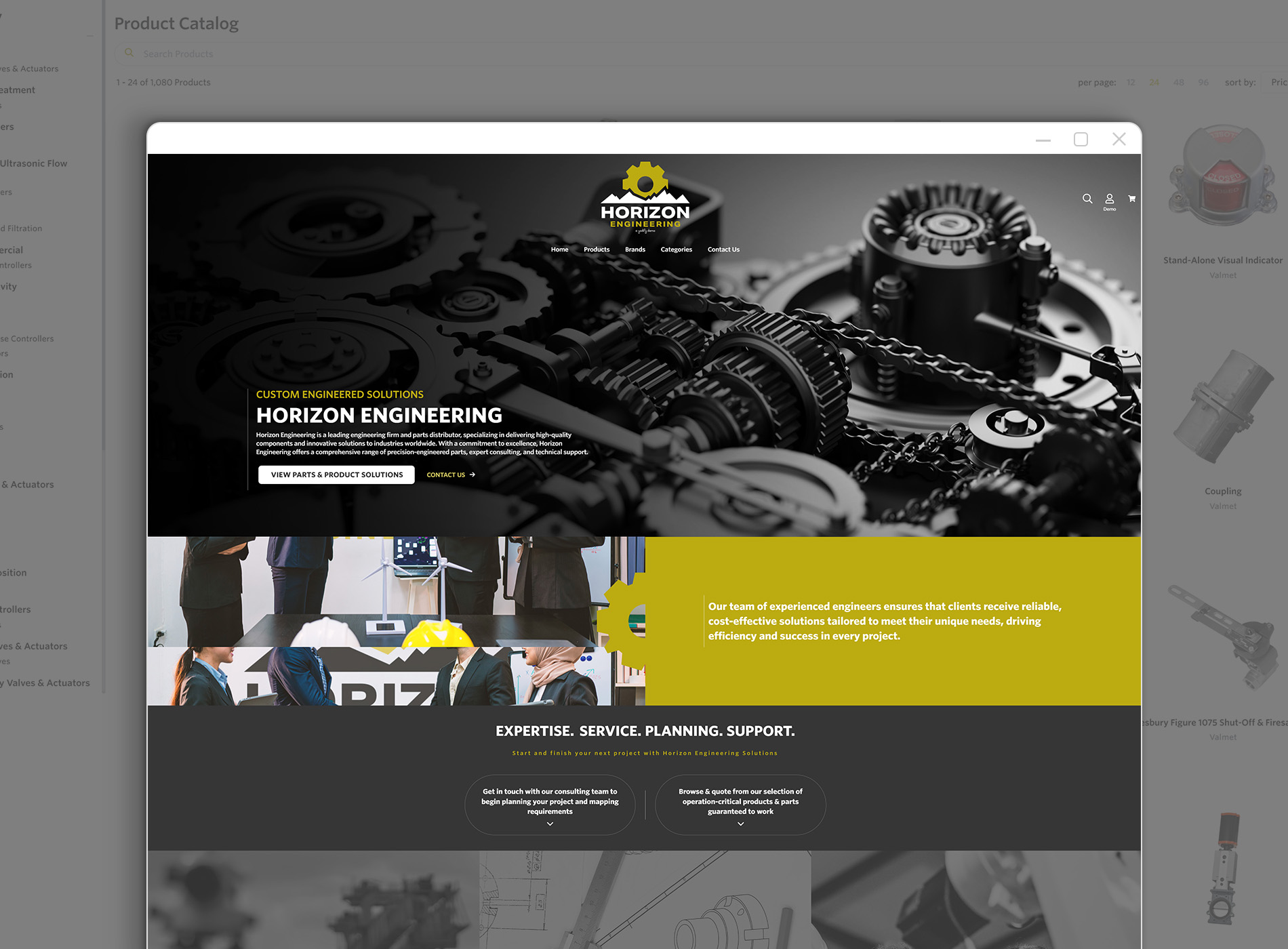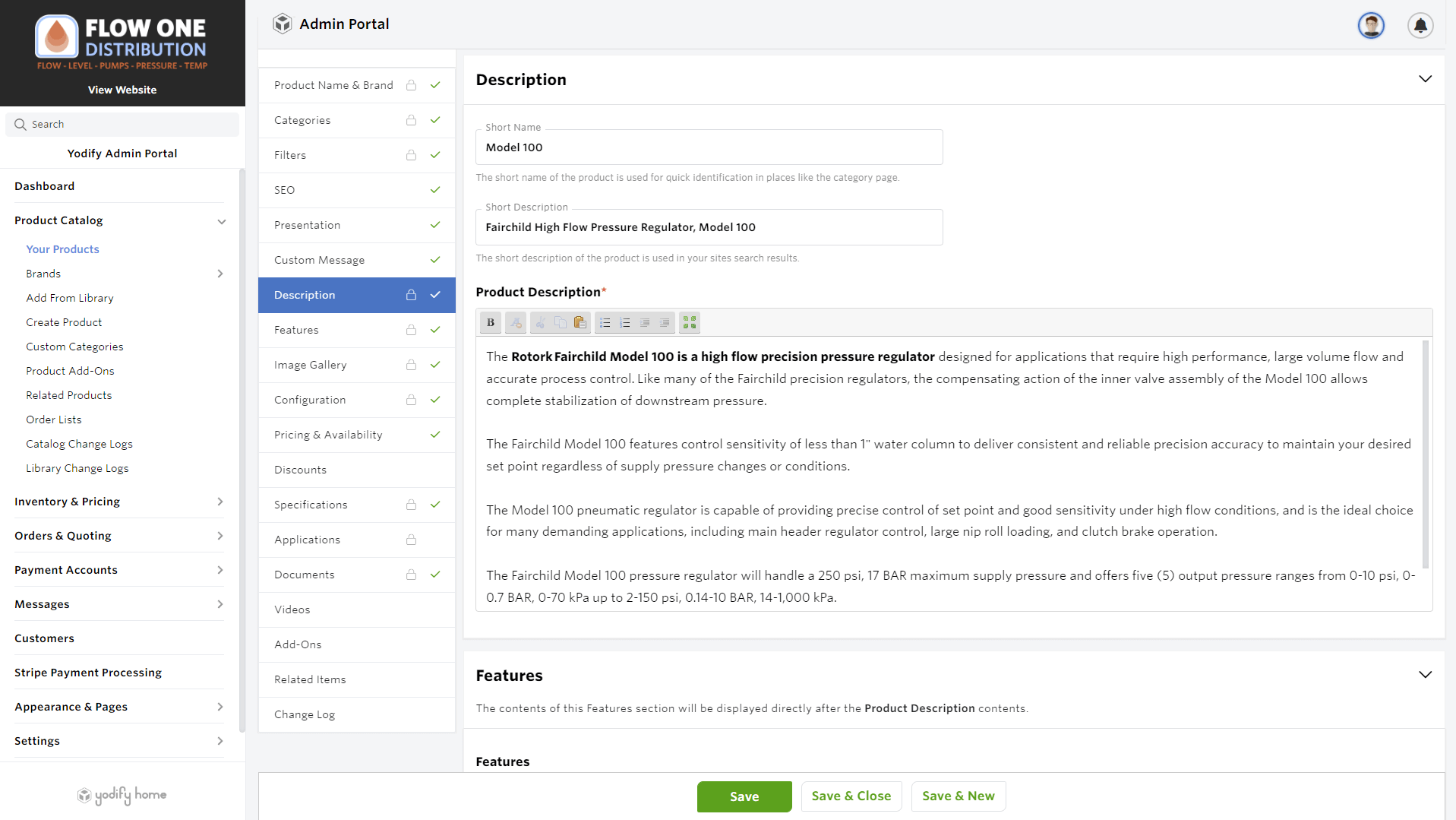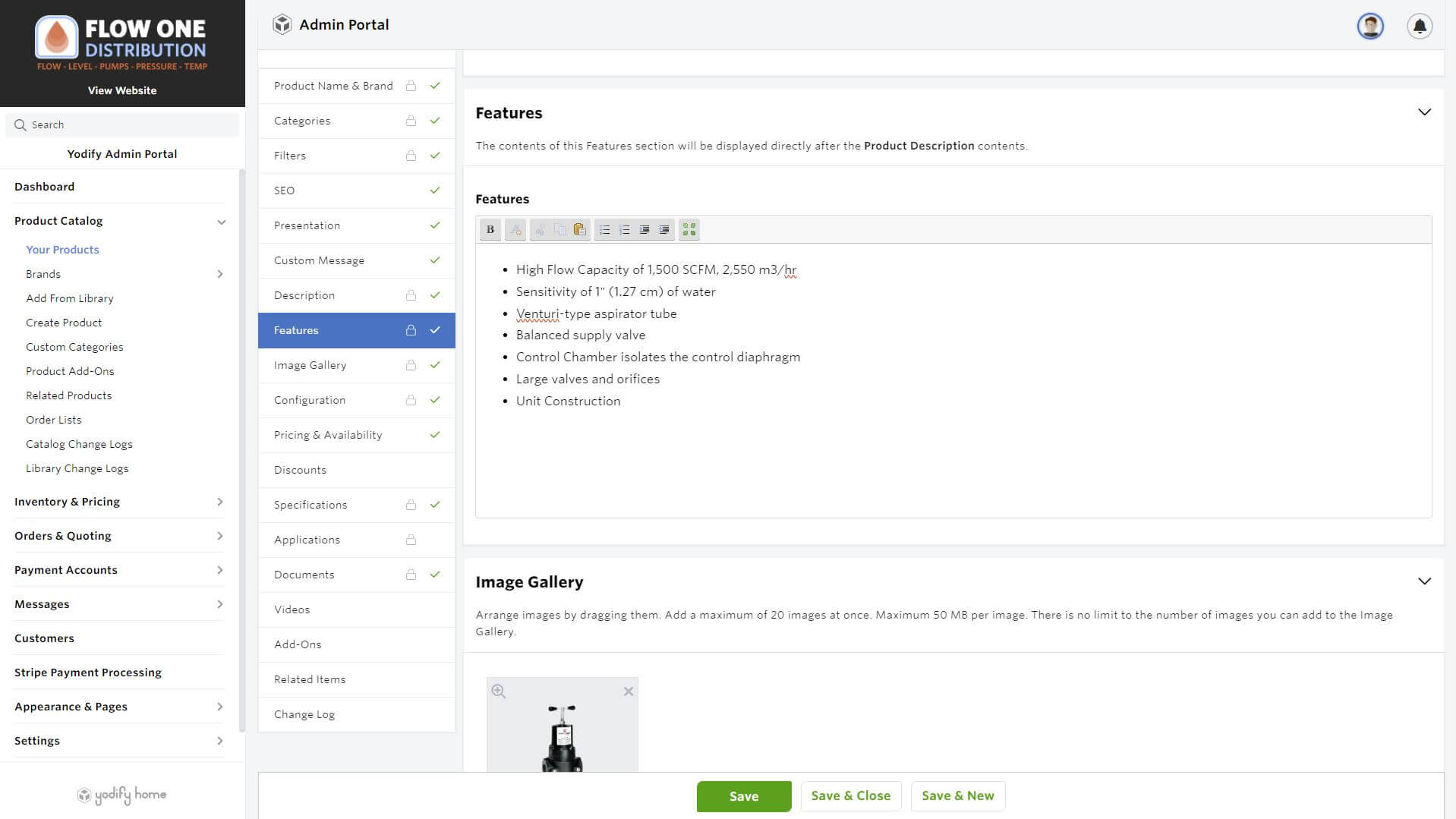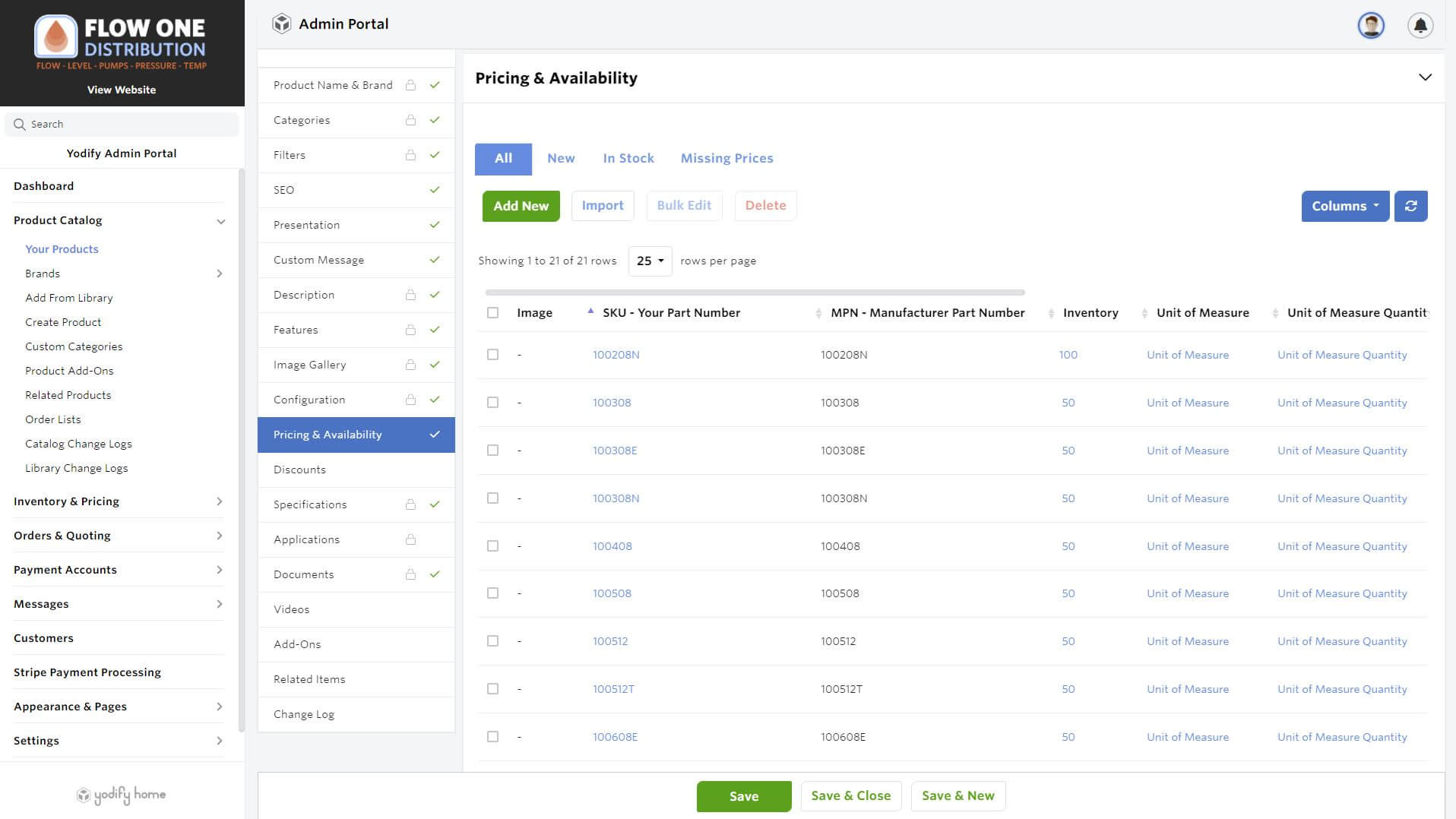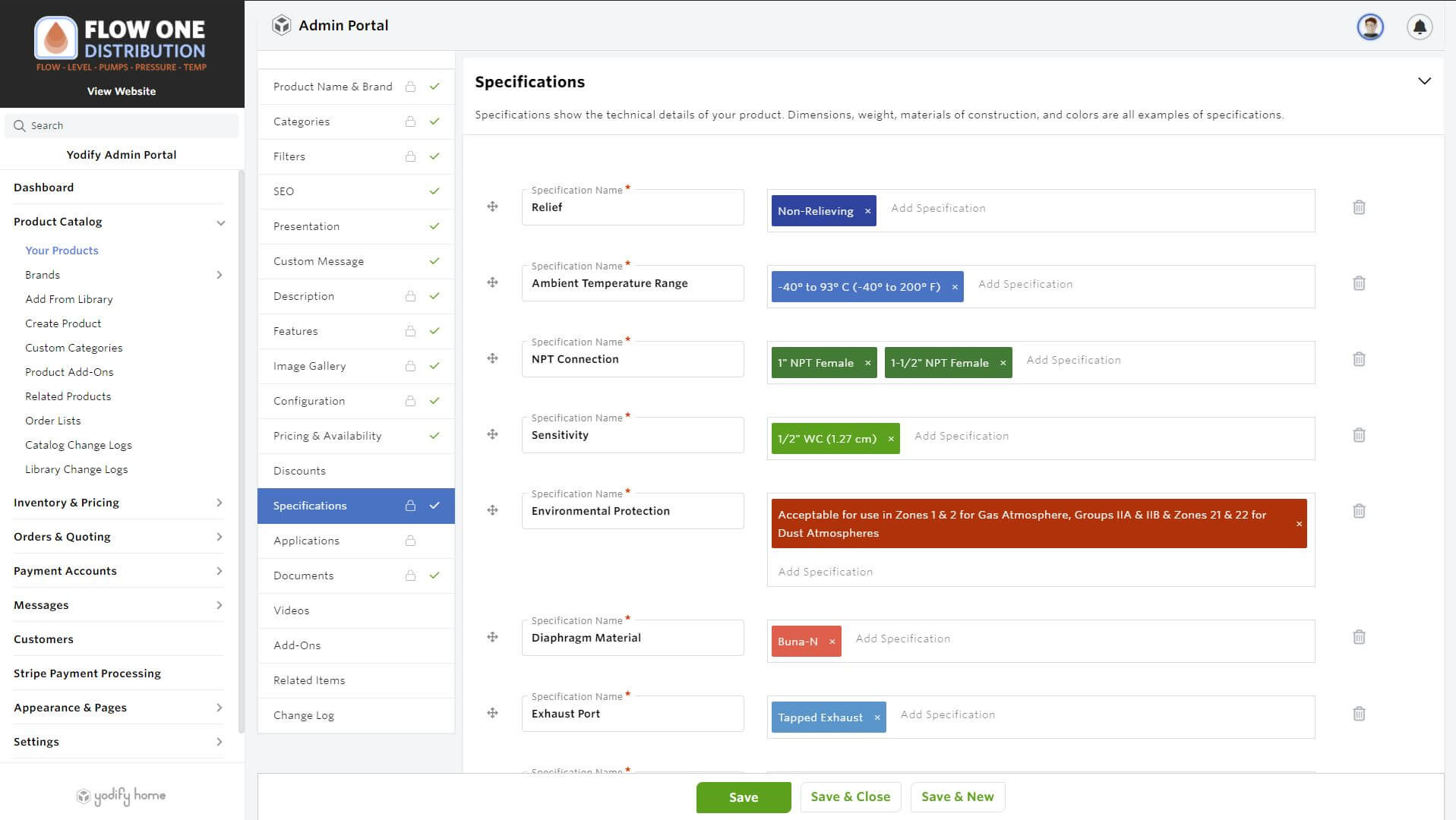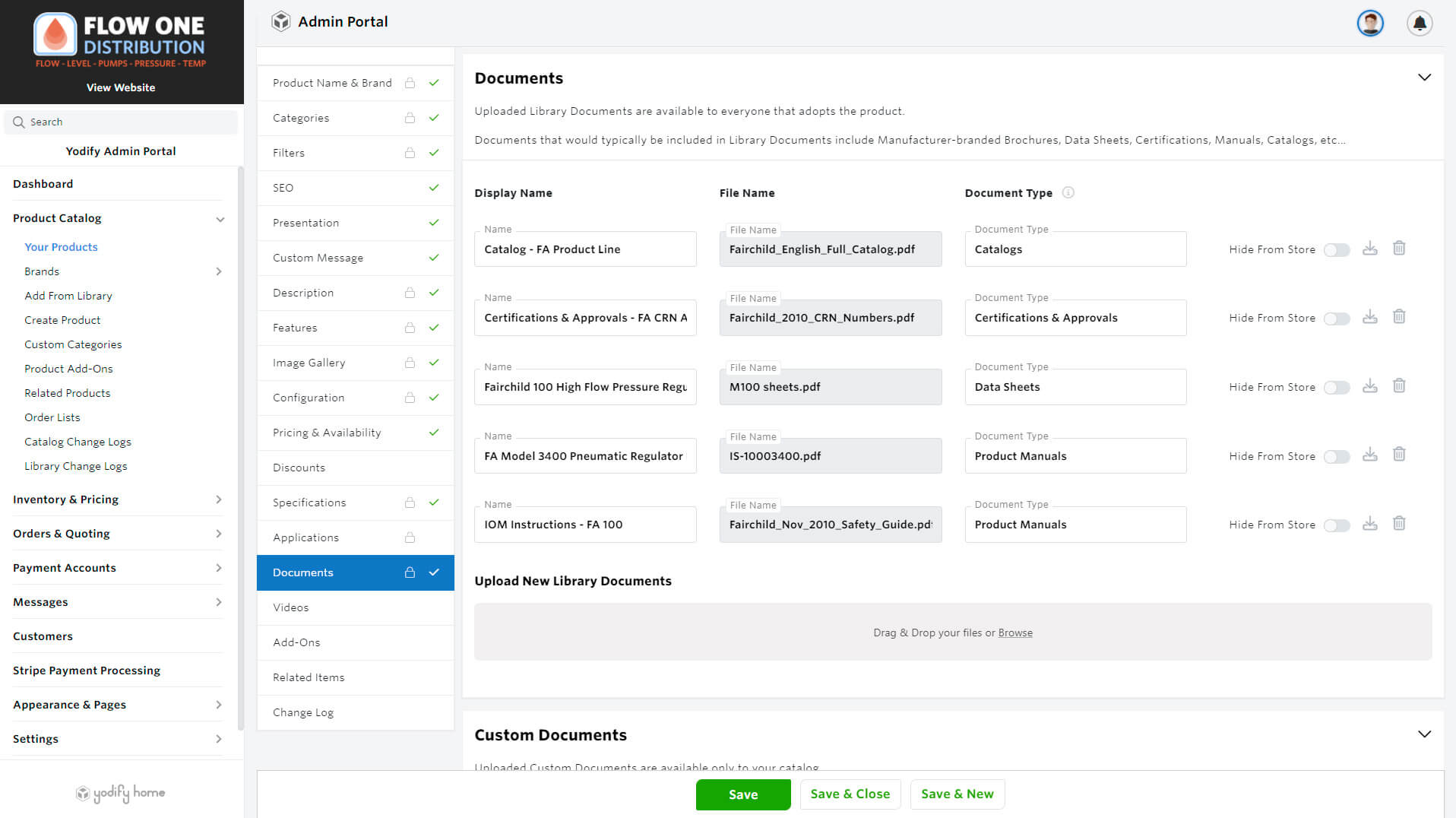YODIFY FEATURES
Product Creation & Editing
Yodify products are structured to be used as stand-alone single SKU products or as powerful product series that allow you to organize your catalog content in a user-friendly way.
Provide your customers with rich product detail with images, descriptions, specifications, applications, documentation, configurators & more.
There are a couple ways your product forms work for you; Creating New Products, and Editing Library Products (and of course, editing your own products.)
Provide your customers with rich product detail with images, descriptions, specifications, applications, documentation, configurators & more.
There are a couple ways your product forms work for you; Creating New Products, and Editing Library Products (and of course, editing your own products.)
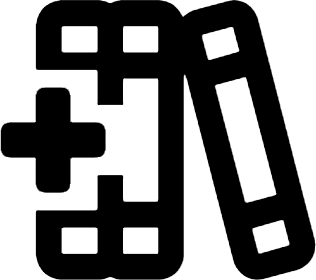
start from something great
Add & Edit Library Products
Populating your catalog with products from the Yodify Library1 gives you an unprecedented advantage. Populate your store in a couple of clicks and jumpstart your website with hundreds, or thousands of hours of product creation labor already complete.
Edit Library product content to your hearts content to elevate the manufacturer data and speak directly to your core customer base.
1 available with any Yodify Subscription.
Edit Library product content to your hearts content to elevate the manufacturer data and speak directly to your core customer base.
1 available with any Yodify Subscription.
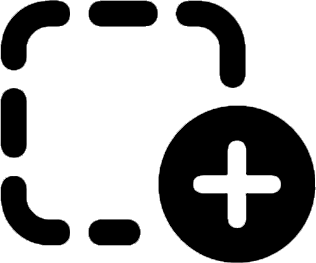
blank canvas
Create From Scratch
Creating products from scratch gives you complete control over the product content. Any product you create exists solely within your Admin Portal and is not available through the Library to other Yodify clients.
Perfect for filling any gaps in your line-card not covered by the Library (or your complimentary product creation on sign-up).
Perfect for filling any gaps in your line-card not covered by the Library (or your complimentary product creation on sign-up).
Editing Library Products
When you open a Yodify Library product in your Admin Portal, you will see there are a number of fields that are locked from editing.
If you want to customize the existing content to better suit your business, you can click the Customize Product toggle. This will allow you to craft your own content field-by-field, tweaking or completely replacing the Library content.
If you want to customize the existing content to better suit your business, you can click the Customize Product toggle. This will allow you to craft your own content field-by-field, tweaking or completely replacing the Library content.
Creating New Products
Starting from scratch gives you complete ownership of all the content of the product you create.
Any product you create will exist solely within your catalog and will not be available in the Yodify Library (unless you are a manufacturer or partner and want to make it available for instant adoption throughout your authorized distribution network).
Any product you create will exist solely within your catalog and will not be available in the Yodify Library (unless you are a manufacturer or partner and want to make it available for instant adoption throughout your authorized distribution network).
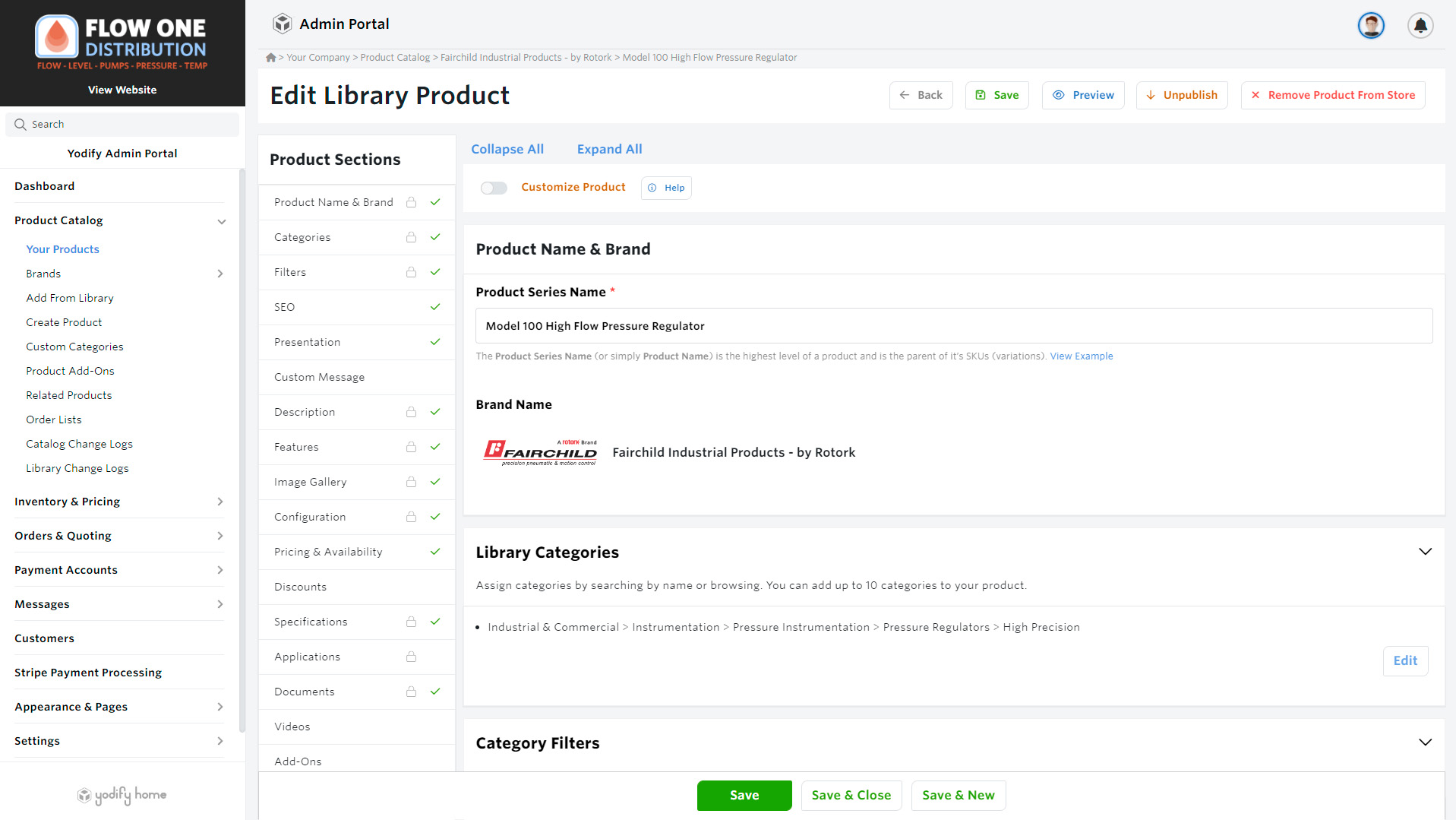
Category & Filters
Inherit or Create a Custom Site Structure
Yodify Library products come with at least one Library Category assigned. Catalog filter criteria are managed through their association with Library Categories, and you can choose which of these filter criteria are relevant for these products for the industries or applications your customers operate in.
Easily refine your filter criteria using the Library Categories, or use our preferred method of Custom Categories to create a unique catalog structure specific to your business.
Easily refine your filter criteria using the Library Categories, or use our preferred method of Custom Categories to create a unique catalog structure specific to your business.
Custom Message Field
Custom Product Messaging
The custom message field in the product form let's you inject an additional content section to provide additional information or instructions for quoting/purchasing. E.g., tell your customers the minimum order for this product, or mention an application sheet in your documentation they need to fill out and submit with their quote request.
Descriptions
Features
Images
Pricing & Availability
If you want to manage your pricing and availability on a product-by-product basis you have the same SKU controls, filtered by product series, on your product form that you do in your
Inventory & Pricing tab.
Specifications
Documentation
Additional Content Fields
Videos
Link Youtube videos pertinent to your product to make additional resources available to your customers.
Add-Ons
Assign SKUs or product series you want your customers to be prompted to add to their quote or cart when they add a product to a quote/cart. Use Add-ons to ensure customers are getting the required accessory products, spare parts, and more.
Related Items
Related items will, over time, automatically populate as customers check out with items in their cart that compliment each other. You can jumpstart this process by manually assigning related items to guide your customers journey through your website and increase the likelihood of an upsell, or simply make sure your customers have all the knowledge and options they need to completely satisfy their needs.
be everywhere you need to be
Online Catalogs & Stores for Sales Teams & Customers 24/7/365
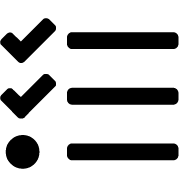
engage your customers
Product Configurators
Yodify's configurators engage and empower your customers to spec products based on their application requirements.
With Yodify configurators, you can build in product restrictions, dependencies & more to make sure only real SKUs can be created. Add pricing and lead times to your configurator options for complete CPQ functionality.
Built-in logic rules mirror the expertise of application engineers, providing only possible combinations of materials, sensors, outputs, certifications, etc.
read moreWith Yodify configurators, you can build in product restrictions, dependencies & more to make sure only real SKUs can be created. Add pricing and lead times to your configurator options for complete CPQ functionality.
Built-in logic rules mirror the expertise of application engineers, providing only possible combinations of materials, sensors, outputs, certifications, etc.
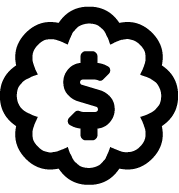
customer-specific pricing
Account Pricing & Net Terms
For seamless online sales & quoting for your customers with special pricing and payment terms, simply attach their account and brand-specific discount levels so they can shop, self-quote, and buy online with the pricing and payment terms you've already tailored for them.
For merchants with multiple brands, unique brand-specific discounts can be assigned to each customer.
Personalized to your customers requirements.
read moreFor merchants with multiple brands, unique brand-specific discounts can be assigned to each customer.
Personalized to your customers requirements.
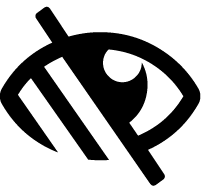
curate your customer journey
Custom Product Visibility
Pricing & Product Visibility Controls let you curate your catalog to show only what you want to who you want.
Apply brand-level controls, or get granular and manage your content on a product-by-product basis to control who sees specific products.
Tailor and refine your customers journey with Show or Hide Prices from All Customers, Show Prices Only to Logged In Customers, Show Prices to Only Customers with a Payment Account, Hide Prices in Restricted Shipping Regions, and Inherit Price Visibility from a Brand and any combination thereof.
read moreApply brand-level controls, or get granular and manage your content on a product-by-product basis to control who sees specific products.
Tailor and refine your customers journey with Show or Hide Prices from All Customers, Show Prices Only to Logged In Customers, Show Prices to Only Customers with a Payment Account, Hide Prices in Restricted Shipping Regions, and Inherit Price Visibility from a Brand and any combination thereof.
Ready for your Demo?
BOOK NOW
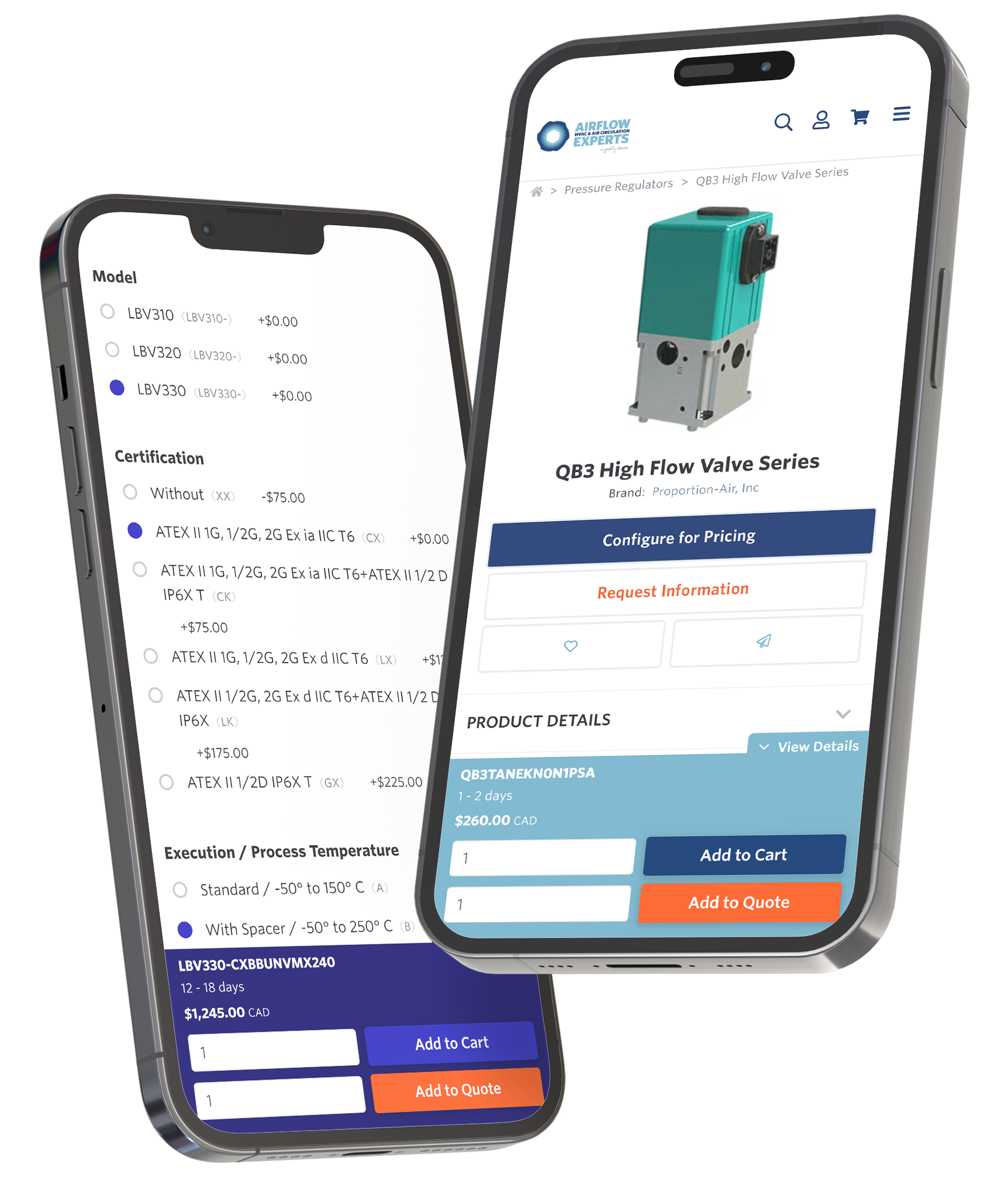
book a demo
Skip the Reading
Book a 30-minute demo, and we'll walk you through the solutions Yodify can provide your business.
Book Your Platform Demo