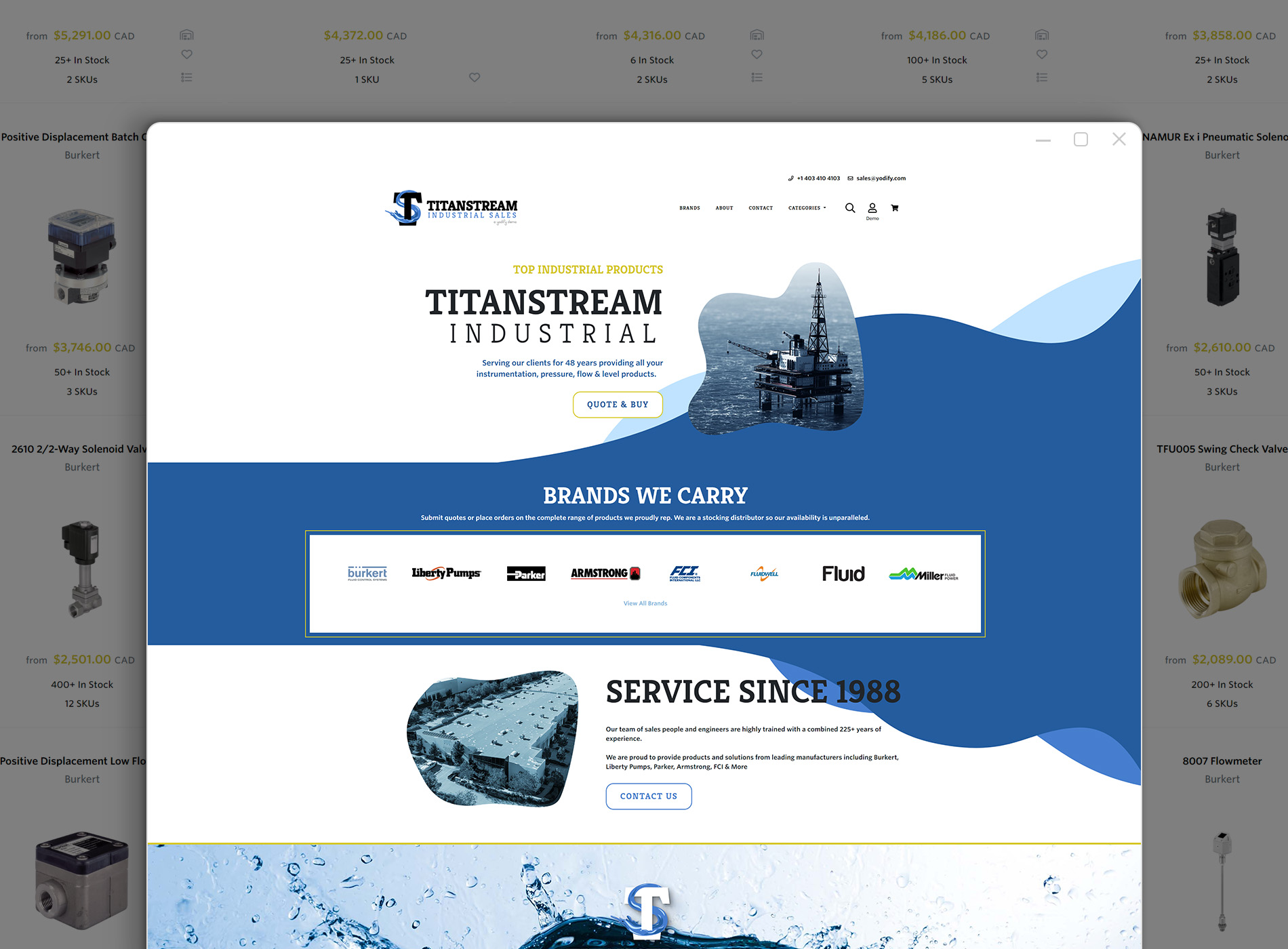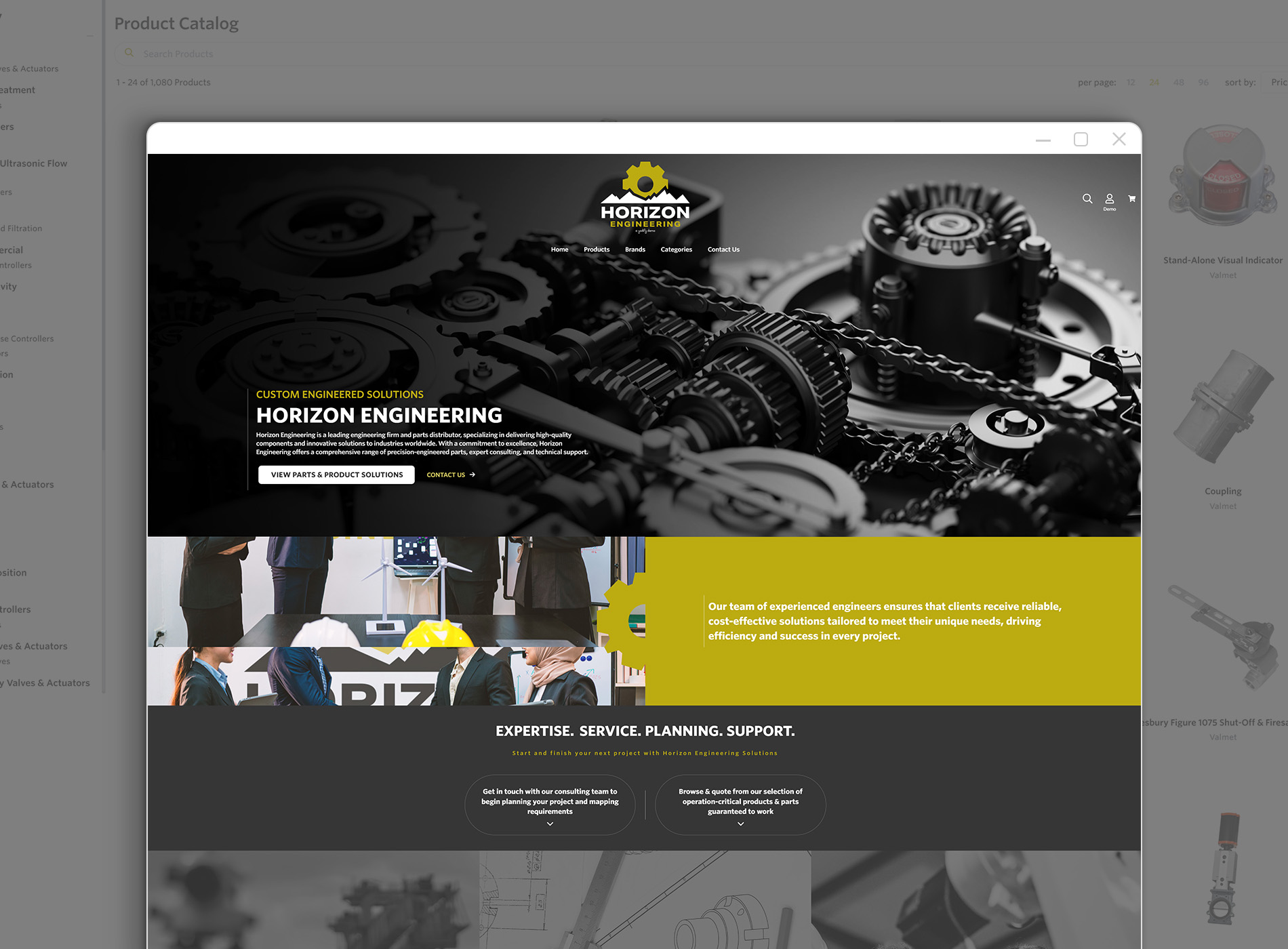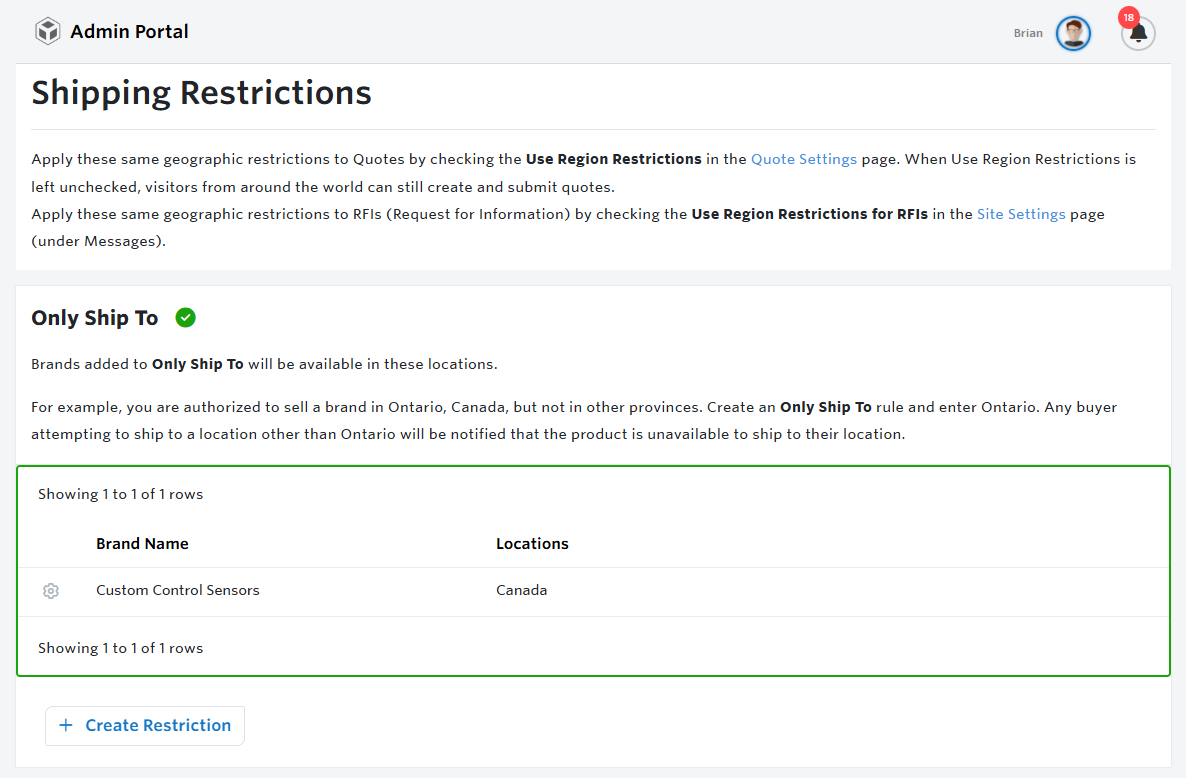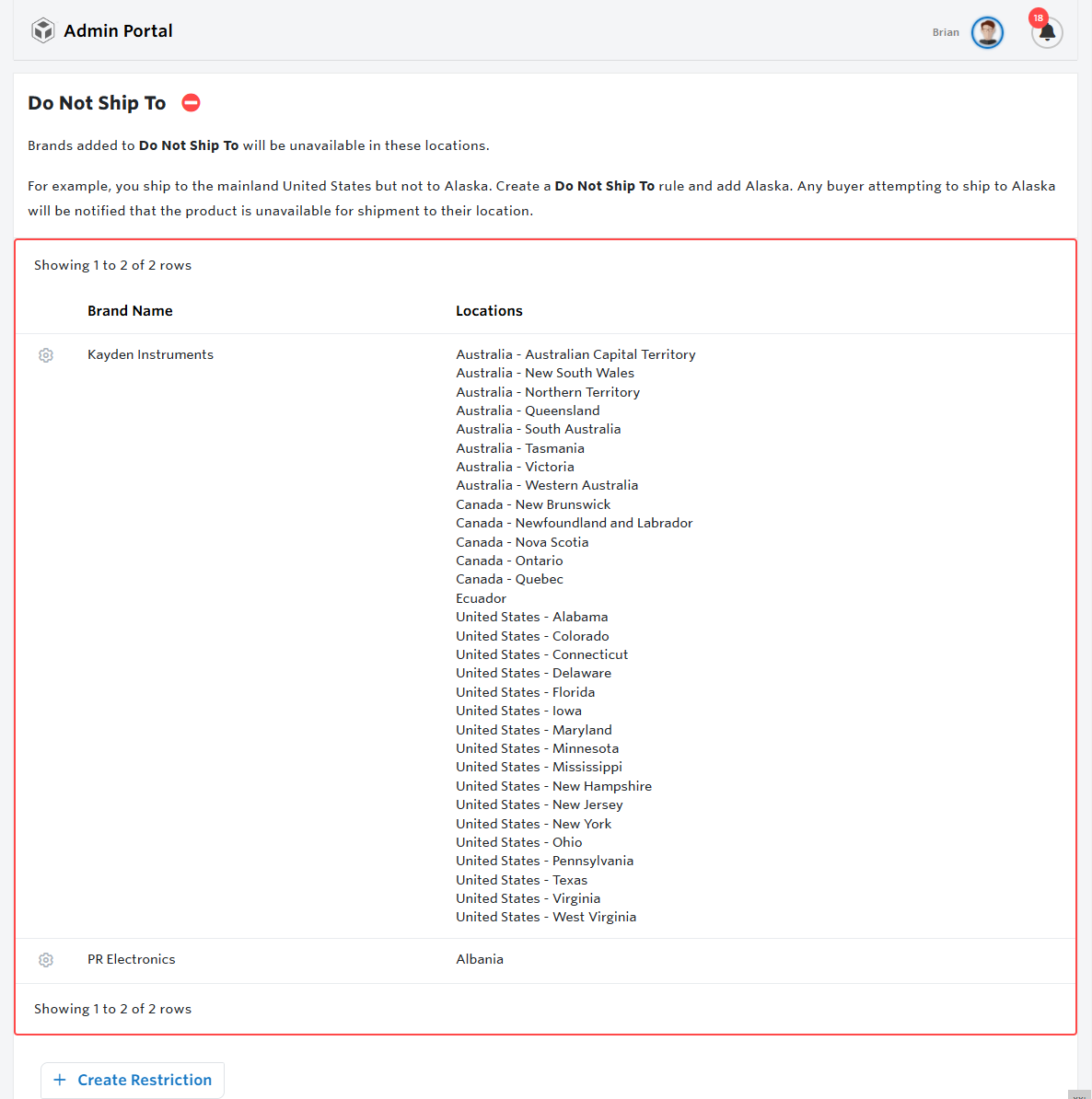YODIFY FEATURES
Shipping Restrictions
You may want to ship products from every brand you have everywhere in the world, however, if you don't want to, you can easily specify restrictions by brand and apply your shipping restrictions by country, state, province, region or territory to ensure your products can be shipped only to where you want.
You're able to create a unique shipping restriction for every brand you have, putting you in complete control of where your products can be shipped. Ship some brands worldwide, ship others only to one or two countries—you decide!
When adding a Ship To restriction to a brand, simply add the brand, then add the country, state, province, region or territory you will ship it to, thus giving you granular control within each country.
When adding a Do Not Ship To restriction to a brand, simply add the brand, then add the country, state, province, region or territory you will not ship it to.
Adding just the country means it can be shipped country-wide; adding a state, province, region or territory will allow only that area to be shipped to. For example, brand ABC is to be shipped only to Texas in the United States; all you need to do is select brand ABC, then add United States - Texas, and you're done!
You're able to create a unique shipping restriction for every brand you have, putting you in complete control of where your products can be shipped. Ship some brands worldwide, ship others only to one or two countries—you decide!
When adding a Ship To restriction to a brand, simply add the brand, then add the country, state, province, region or territory you will ship it to, thus giving you granular control within each country.
When adding a Do Not Ship To restriction to a brand, simply add the brand, then add the country, state, province, region or territory you will not ship it to.
Adding just the country means it can be shipped country-wide; adding a state, province, region or territory will allow only that area to be shipped to. For example, brand ABC is to be shipped only to Texas in the United States; all you need to do is select brand ABC, then add United States - Texas, and you're done!
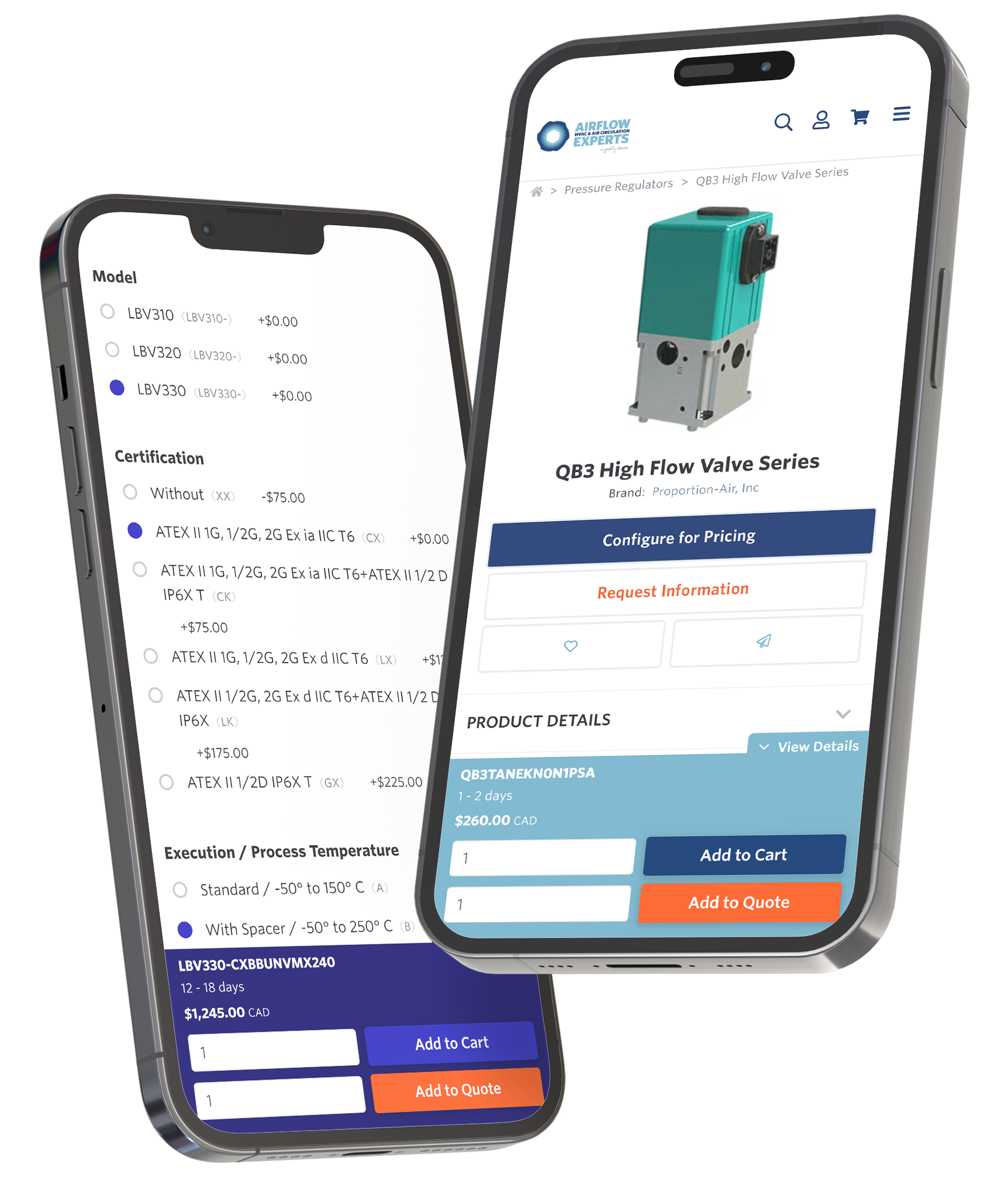
book a demo
Skip the Reading
Book a 30-minute demo, and we'll walk you through the solutions Yodify can provide your business.
Book Your Platform Demo